

Updated December 16, 2025
Developing an app can be an expensive and lengthy process, which means integrating useful tools that cut down costs can increase the potential for your app to be a success.
Updated September 2, 2022
Looking for a Mobile App Development agency?
Compare our list of top Mobile App Development companies near you
Building an app from scratch is a time-consuming endeavor. You need to create the most efficient and cost-saving process to increase your app’s chance of success. What tools and practices can you use to cut down app development costs?
In this article, we’ll discuss 5 different tools that professional app developers use to build better apps faster:
Hire an app development company to build the web app or mobile app of your company's dreams.
Some developers suffer from the so-called “Not Invented Here Syndrome.” Developers sometimes prefer to build a tool themselves, instead of relying on third-party frameworks, plugins, libraries, and tools.
However, building an app in-house and from scratch takes much more time and effort than using ready-made solutions, even when those tools need customizing.
Take Google Cloud’s web services, for example. The Cloud Speech-to-Text (STT) web service can transform spoken audio in real-time, transcribed text. At about $0.024 a minute, it costs a fraction of what it would take to develop accurate speech recognition from scratch.
Your developers need to get up to speed with a new API. An API or application programming interface is a set of definitions, protocols, and tools for creating software. A new API outweighs the cost of operating and maintaining a cloud service yourself.
Another benefit is progress: Google continually improves its web services, by using insights gathered from widespread use of its APIs. It is nearly impossible to reach that scale of knowledge on your own.
The same principles apply to many more APIs and web services. When you’re planning to build an app, and it could potentially make use of an API, it’s worth it to do a simple search for “[tool] API” or “[solution] web service.”
All of these tools have tutorials for developers to ensure they’re using the functionality correctly and not negatively impacting their own projects.
The user experience and user interface of any web app or mobile application is key. Developers need to think critically about how their app will look visually in the app store or when downloaded on an iPhone or Android.
Icons are notoriously hard to design from scratch and, every few years, the mobile app development platforms change their icon and graphic styles.
Between iOS 6 and iOS 7, icon styles transformed from bold, complex, color-rich icons to duo-tone, flat, and thin-lined icons. Imagine you designed an icon set just before iOS 7 came out for mobile devices. All your icons would look hopelessly outdated! So, why design from scratch if you can pick up an attribution-free icon library for less than $100 – or for free?
Glyphish is one such icon pack. It has 2200+ icons in different styles and sizes and typically releases new icons for every next version of iOS. Icons and animations can be directly imported into Xcode.
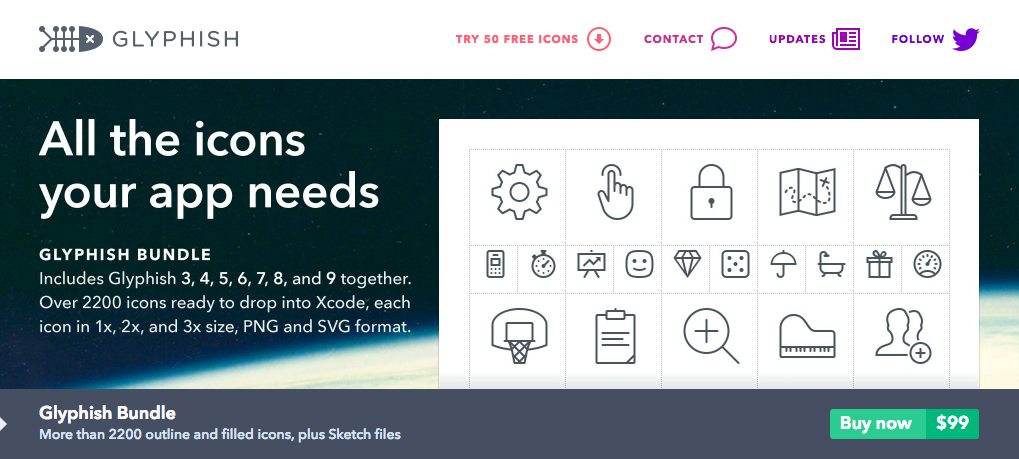
Another icon set is Font Awesome. What’s different about Font Awesome is that it’s a vector-based font, instead of separate PNG/SVG icon files. Fonts are easier to compress and use less bandwidth and storage. You can directly use the fonts in Xcode or Android Studio.
What if you need a custom icon? Icons8 has a solution. Icons8 is a searchable library of free icons, so you can find the exact style you’re looking for. If you need a custom icon, Icons8 can then provide it to you for a small fee. It’s easier than designing a complete icon set by yourself.
Why give yourself a headache with designing from scratch when you can find a way to automate the process of receiving UI components?
Additional Reading: ‘Graphic Assets: Design Elements Other Than Your Logo’
Imagine you’re building a social media app for a mobile device. How do you let users see each other’s posts? Most developers would use a cloud-based back-end to store user data.
Building a back-end usually involves three components:
These components need to be built, configured, and maintained. Building a back-end from scratch takes a lot of time, and scaling web servers to provide your web service internationally is a complex and costly operation.
What if you could short-circuit this process?
Read this: 'What is No-Code and Should You Be Using It?'
Instead of building everything yourself, you build your back-end on top of existing infrastructure, such as Firebase or Parse Platform. The only thing you need to do is set up your database and integrate it into your app.
Firebase offers a cloud-based back-end, called Firestore, to save user data in the cloud. It’s available for many platforms, including iOS, Android, and the web. Firebase runs on Google’s worldwide infrastructure, and it provides other services, such as push notifications and ad monetization.
Parse Platform, an alternative to Firebase, runs on your own infrastructure. It’s an open source platform, and that means you can modify and expand the platform yourself, and freely install it on any web service like Heroku, Amazon Web Services, Docker, or Azure. Thanks to many open source contributions, app developers can adopt a suite of tools with the click of a button.
Invest in a web development company for your business.
If you’re developing an app with an agile or lean approach, user feedback is particularly important to the evolution of your app. User feedback is key to your app’s survival, in fact.
According to Apptentive, 73.2% of people are likely to leave a review after a negative app experience. This means that if you’re using app reviews as the only input for app improvements, you’re likely to collect lots of bad reviews, and you’re slow to improve your app based on feedback.
Apptentive has developed a suite of tools that allow you to proactively engage with your app’s users, and collect their feedback as early as possible.
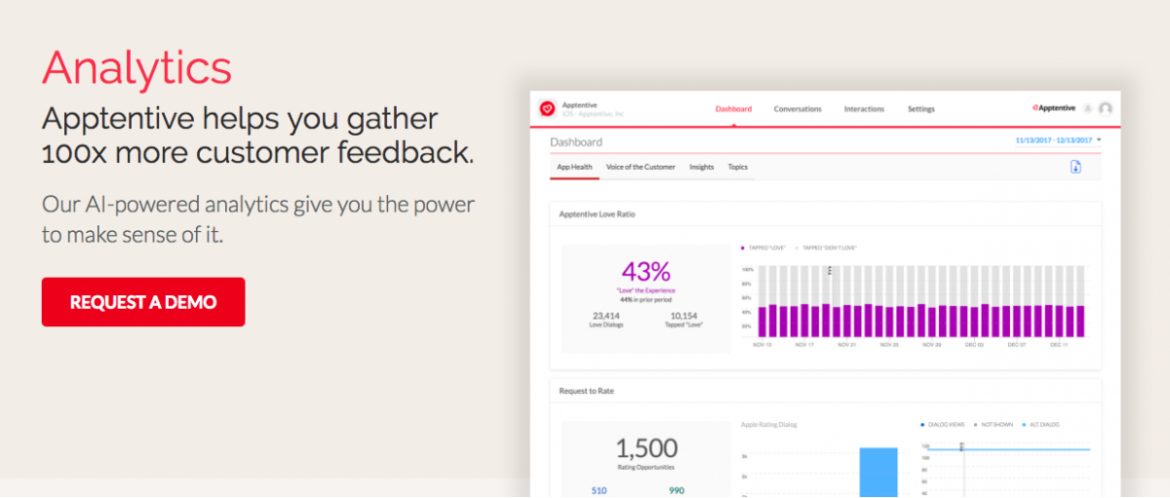
This engagement is of paramount importance for app publishers building their minimum viable product (MVP) and especially interesting for teams that use agile development, such as Scrum.
You can directly pipe user requests and bug reports into your agile workflow. As a result, the development cycle of app improvements shortens, and you can respond faster to feature requests if they come in through a dashboard.
What app development environment are you planning to use? Is it a custom app with a specific app builder? Is it exclusively for Microsoft and Windows web applications with HTML5 and other lines of code?
It is smart to build a native application to be seen as a native mobile app in the Google Play and Apple app stores.
To get a native application, you have to go through cross-platform app development.
The idea of cross-platform development is simple: it is a tool that exports your app to both iOS and Android with one codebase. Learn app development once, and build for any platform.
iOS apps and Android apps aren’t compatible, because they have different programming languages, SDKs, and APIs. You need to develop one app twice if you want to reach both iOS and Android users. A tool that can slash your development time in half appeals to most developers.
Cross-platform development started with tools like PhoneGap and Xamarin. PhoneGap can be used to build native-looking apps with HTML, CSS, and JavaScript. Xamarin is a framework that lets you build native iOS and Android apps using C# and share code between platforms.
These tools made way for platforms like React Native. React Native uses JavaScript to power native app components.
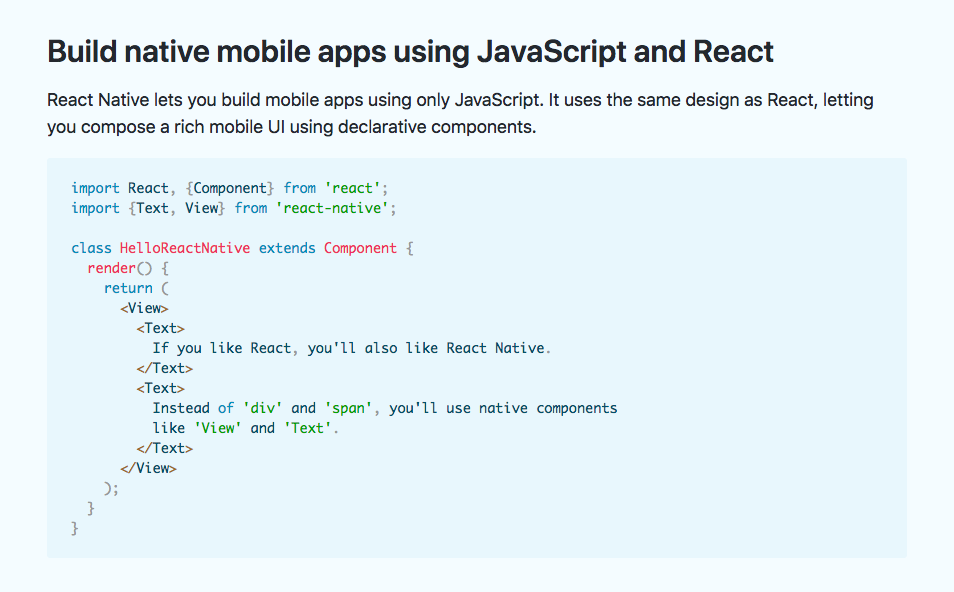
This fix eliminates the issues with so-called web views that tools like PhoneGap use. Developers can use the familiar JavaScript language to build apps with native components, and reuse codebases between iOS and Android.
Read this for web development insights: 'C# for Web Development: Best Practices'
Instead of building on top of native, like React Native, Flutter completely sidesteps the native iOS and Android SDKs. An app built with Flutter has a separate runtime that handles the drawing of UI components and user interaction. This runtime works on both iOS and Android apps.
The big question is: are there any cross-platform tools that allow you to build apps for both iOS and Android with the same single codebase?
Yes, that is technically possible in a development kit.
It’s recommended that you consider a cross-platform tool in light of the tool’s strengths and weaknesses, as opposed to simply not wanting to build the same app twice. Building an app with the wrong cross-platform tool is, ironically, the best way to double your development time.
How will your business speed up application development?
We’ve looked at several development tools and technologies that can speed up your application development process. Within icons and back-ends and APIs, a common theme emerges. It’s often not worth it to build an app entirely in-house and completely from scratch.
If you are still unsure how to streamline your development process, hire an experienced mobile app development company.
The question only you can answer is: what are you going to build internally, and what can you outsource to external tools and technologies? Explore the app market to see what other developers are doing, and then let the prototyping begin!
 Reinder de Vries is a professional iOS developer. He teaches app developers how to build their own apps at LearnAppMaking.com. Since 2009 he has developed a few dozen apps for iOS, worked for global brands and lead development at several startups. When he’s not coding, he enjoys strong espresso and traveling.
Reinder de Vries is a professional iOS developer. He teaches app developers how to build their own apps at LearnAppMaking.com. Since 2009 he has developed a few dozen apps for iOS, worked for global brands and lead development at several startups. When he’s not coding, he enjoys strong espresso and traveling.


