

Updated December 16, 2025
No-code technology is becoming increasingly popular among those who want custom app development products without the high costs, extended timelines, and developer support. No-code tools have enabled anyone to build a unique app themselves without any coding. Still, companies should look closely at no code's benefits and limitations before using it to create apps.
Ever since companies moved to the internet to conduct business, the world started shifting toward a digital-first economy. Instead of storefronts, mobile and web apps began taking center stage.
Now, it’s hard to imagine running a business without some sort of digital presence. New and constantly-evolving digital trends have challenged companies across sectors to meet customer needs online nimbly.
Looking for a Mobile App Development agency?
Compare our list of top Mobile App Development companies near you
This problem is especially apparent for companies specializing in the digital space, creating games, software, and mobile apps. Building these tools requires heavy-lifting from a technical perspective and significant coding.
Because coding is a technical skill, many businesses hire app development companies to handle the entire construction of a new application.
There are still plenty of options for those wanting to get started on their project before bringing in an outsourced team, even some that don’t require a technical background, such as no-code tools. This guide will provide an introduction to no-code technology and examples of no-code in action.
Looking for help from a top-ranked app developer? Discover the right app development company for you on Clutch.
No-code describes app development technologies that don’t require any technical coding to produce an app. Instead of code, these tools use drag-and-drop features that allow people to create workflows to govern their app efficiently.
App development is just one way of leveraging no-code tools. There are no-code solutions all over the tech world, including:
No-code isn’t the only technology meant to help out app developers. Other options don’t necessitate an app development background either. Companies should determine which solution works best for their requirements.
No-code tools are excellent for building high-quality yet straightforward applications from scratch. However, there are limitations to how no-code products can scale and grow over time. Other options may be better suited for app developers looking to build a more scalable product.
Take low-code tools, for instance. This technology isn’t wholly code-free, but it isn’t as technically demanding as manual coding activities. By allowing some custom coding, low-code tools offer benefits that no-code doesn’t.
For instance, low-code solutions are often cited as being particularly helpful for those working with legacy apps and systems. Companies with older products may opt to use low-code tools to update a product.
The primary perk of low-code tools is that they maintain the agility and high quality of no-code-developed products. This hybrid approach to app development is still approachable to those without development backgrounds, too.
However, nothing is faster or more straightforward no-code. If companies determine that they can build what they need using a no-code tool, they’ll find the most efficient option.
No-code technologies vary considerably in function, so companies need to research several options before selecting a tool to build an app.
The following are highly regarded as some of the top tools in no-code technology:
Businesses will find that each solution has a host of varying offerings for app development.
Bubble is a no-code technology that makes custom app development smooth and approachable for non-technical teams.
The tool contains modes for:
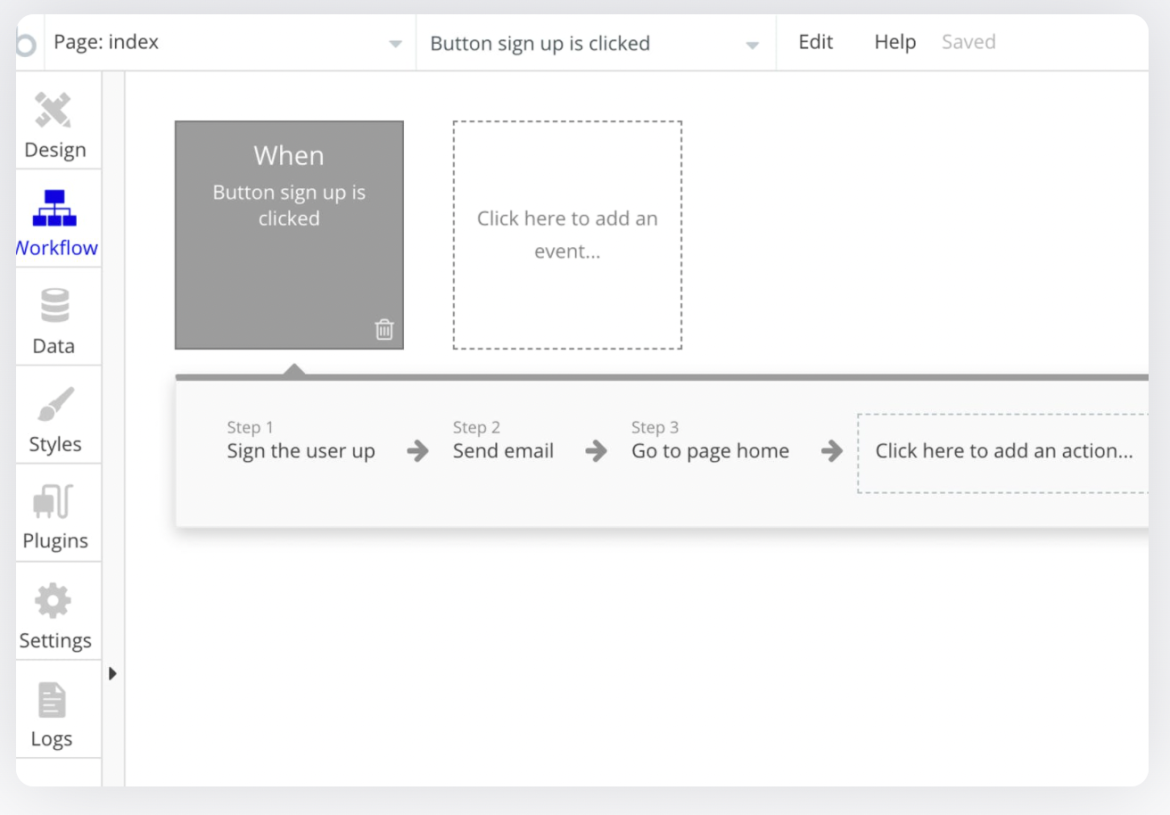
Source: Bubble
The workflow section, in particular, can elevate the UX of a no-code app significantly. For instance, the above image showcases a workflow that sends an automated email upon a new user sign-up.
Workflows have the power to cultivate a seamless experience for users, all without requiring a team of top developers to code them. Like many other no-code offerings, Bubble requires teams to simply drag and drop features and manipulate them as desired for a truly custom feel.
Despite being a no-code tool, Bubble offers an abundance of features. While this will help companies craft stand-out apps, it’s also important to note that users will need to spend time learning how the software works before diving in.
Bubble also provides its community with Q&A forums, API integrations, and a marketplace full of templates to facilitate the app development process.
Once you get the hang of how the Bubble software functions, you’ll be able to construct an impressive app very quickly and easily.
As previously mentioned, teams can use no-code technologies for so much more than app development itself. Airtable is an excellent example of a top tool that takes no-code solutions in additional directions.
Airtable is part database tool and part collaboration tool. With visual elements, templates, and tons of resources, Airtable proves itself an incredibly versatile no-code option for the operational facilitation of a business.
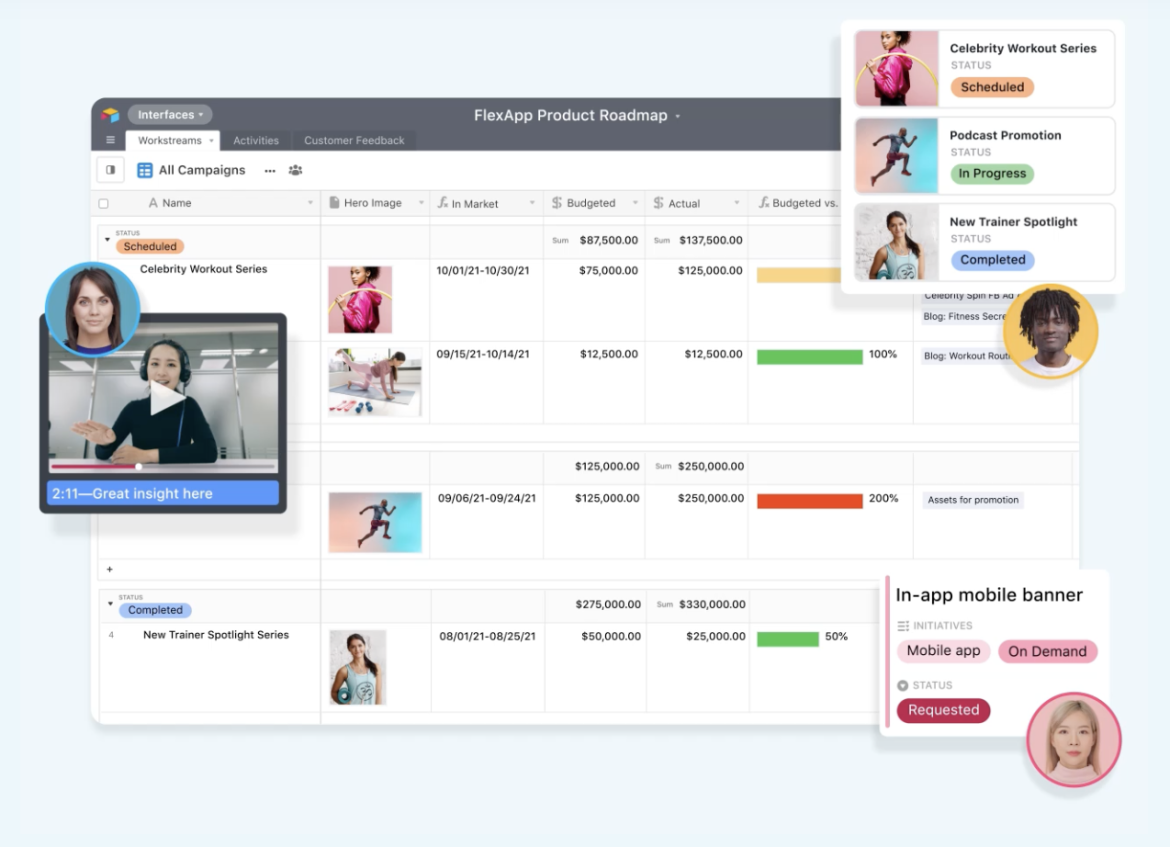
Source: Airtable
The software works like a spreadsheet, but allows users to collaborate, link sheets together, and even publish content to websites. This makes it ideal for content teams to map out their strategies formally.
Additionally, Airtable can track inventory, organize work priorities, monitor progress on a project, and much more.
By functioning as a database tool rather than a spreadsheet-only tool, Airtable can offer a host of unique and complex options. Despite this, people often characterize the software as incredibly easy to use.
Airtable offers four types of plans: free, plus, pro, and enterprise, each with scaling functionalities and costs, allowing companies to choose a solution that fits their budget.
Quickbase is another database collaboration tool intended to unify and strengthen how companies work with their IT teams.
Quickbase creators saw that companies’ need for IT and software-related improvements far outpaced the amount of work that IT teams could provide — especially given other IT initiatives they already had on their plates.
The technology allows all team members to access and utilize a central database, enabling non-technical team members to easily create workflows, automations, and applications.
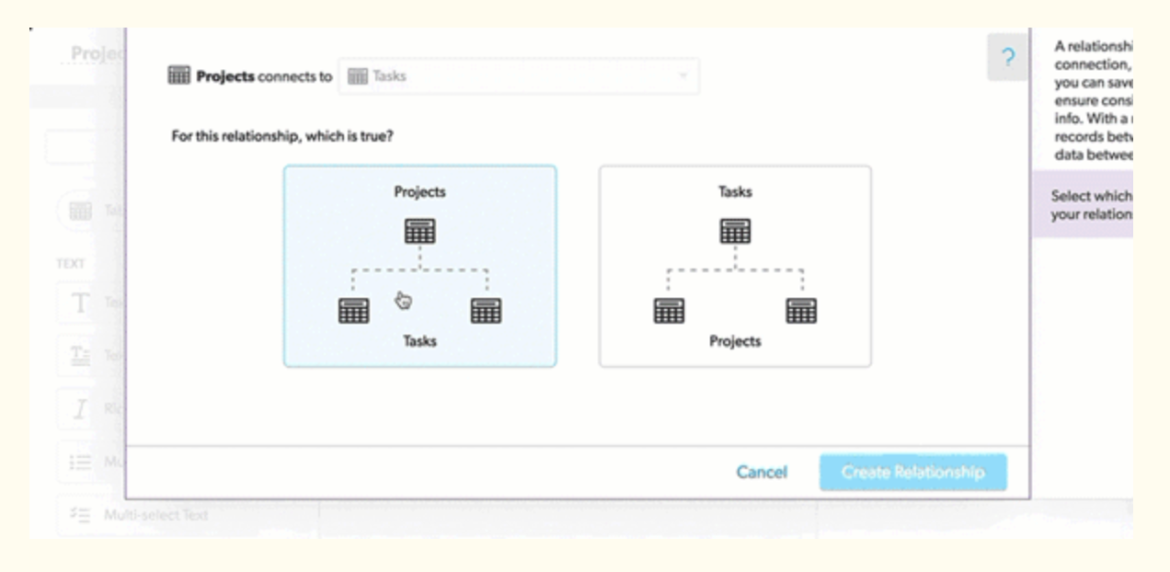
Source: Quickbase
Quickbase is technically a low-code platform, but its intuitive design makes it an approachable platform for those without development experience. Users are generally non-technical team members who can still create solutions according to their needs — without needing to know a language such as SQL to work with databases.
There is no free version of Quickbase. Interested users will need to buy into one of three plans: premier, platform, or enterprise.
No-code solutions are meant to bring app development capabilities to all — even those with no technical background. This mission, if executed successfully, provides companies with a host of benefits. Here are our top three:
These are just a few of the many reasons why no-code is growing in popularity and usage among tech teams.
First and foremost, no-code tools make app development more accessible and approachable to more people.
Without needing coding knowledge to build and execute a workable app, more people can bring their ideas to life. This is incredibly valuable for businesses with busy development teams — anyone at the company can materialize their ideas for early proof of concept or MVP.
Some may think this is too good to be true or that untrained developers will run into problems when the complexities of coding are hidden behind drag-and-drop features.
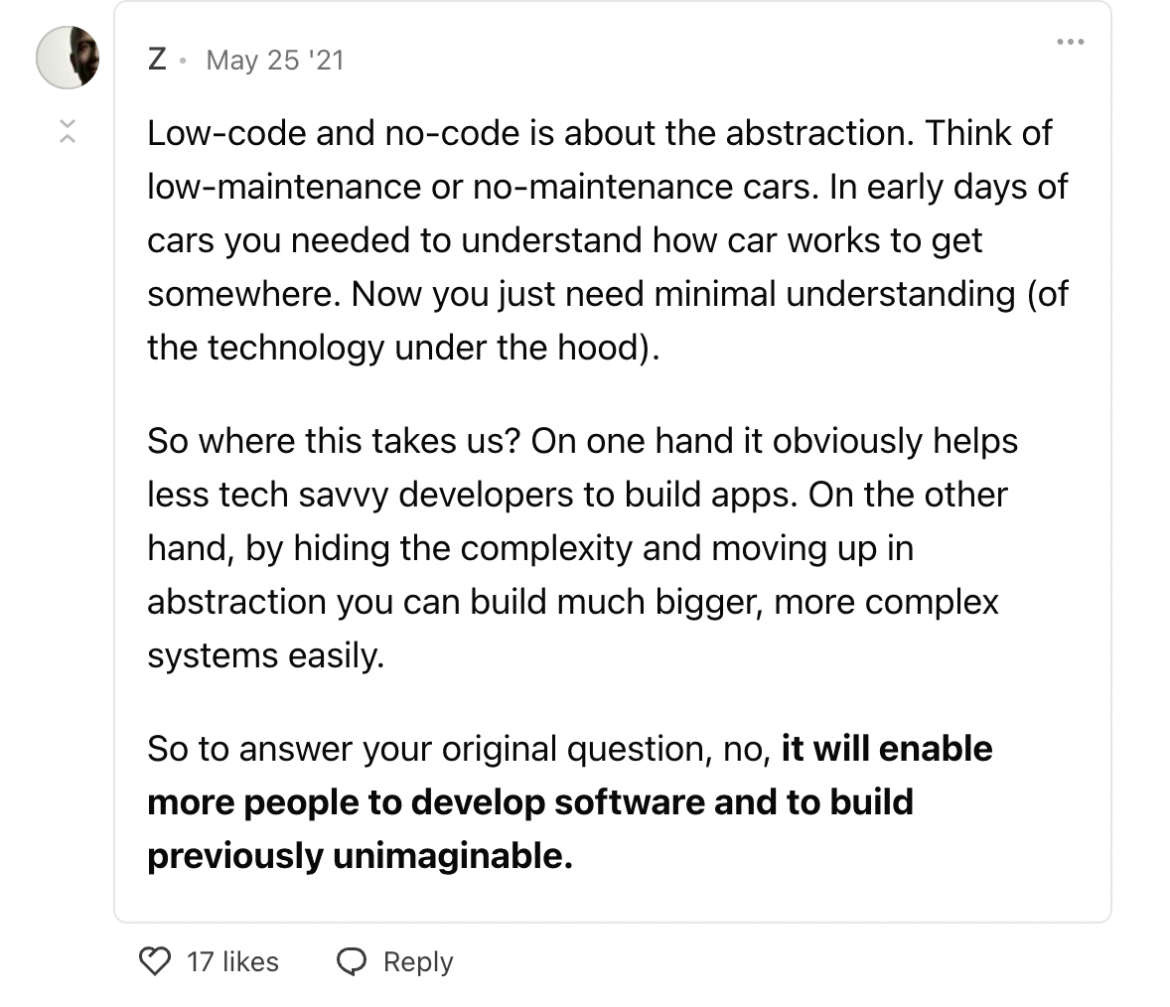
Source: Dev.to
However, people have used these tools to execute otherwise challenging systems with ease. This bypasses the need to get developers involved, giving them more time to focus on processes that cannot be accomplished with no code.
No-code makes software creation a feasible endeavor for everyone. With more people able to bring their ideas to life, people can bring more helpful tech solutions to fruition.
No-code tools expand possibilities for non-technical software development without sacrificing quality once the app is complete.
While the process may look different — substituting lines of code with drag-and-drop features — no-code app development yields products indistinguishable from manually-coded apps.
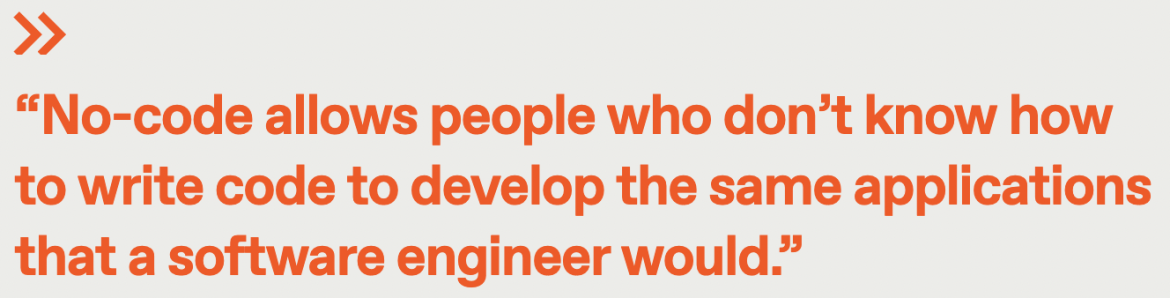
Source: IEEE Spectrum
So, not only can more people create applications, but no-code users can maintain industry-standard app quality without thinking twice about it.
The high quality of no-code apps is a massive benefit to those aiming to establish themselves as solid competitors within their industry.
One of the most prevalent challenges in app development is the time it takes to get a project off the ground. No-code allows teams to cut into the time significantly it takes to produce a functioning app.
Manually coding an app takes planning, forethought, and meticulous execution, all of which must be handled by a technical team. Even when used in agile environments with efficient developers, creating an app takes months.
No-code solutions allow app development work to be redistributed to others, giving technical teams more time to focus on other tasks. Additionally, no-code simplifies the development process so that an untrained developer can build much faster than otherwise possible.
As no-code offerings continue to expand and advance in capabilities, time savings should only decrease across all no-code efforts. There are already no-code options specific to e-commerce, AI, testing, gaming, mobile apps, and data science to facilitate more niche processes.
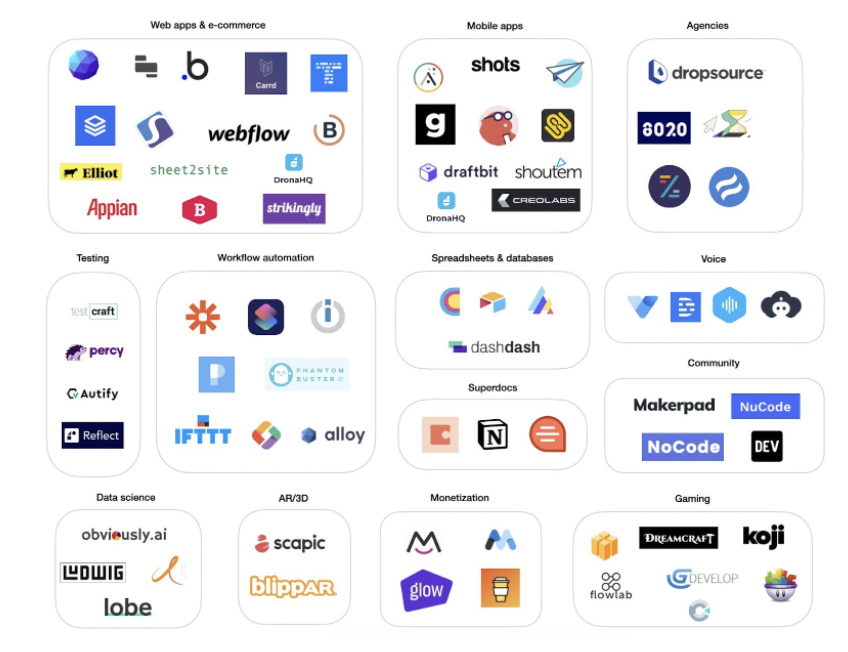
Source: obviously.ai
The current and growing no-code solutions landscape is an excellent sign for companies looking to reduce the time needed to create an application.
While there are plenty of reasons to adopt no-code technologies into your business practices, it’s important to note the disadvantages of no-code before committing to using it.
Here are the top 3 drawbacks of no-code tools:
After thoroughly considering the limitations of no-code, you’ll be able to make the best, most informed decision for your company.
Deciding to create an app without any code at all will limit what you’re able to develop naturally.
Many no-code software solutions such as Bubble offer plenty of features and customizations to satisfy businesses. Still, no-code simply doesn’t have the same level of scalability that manual code can provide.
For instance, aspects like integration capabilities may exist with no-code solutions. However, the opportunities for integrations will be much more limited in scope without coding on the company’s end.
This is a situation where it may be best to consider a low-code tool. Those offer some more development capabilities that will better scale over time.
Low-code solutions may still be straightforward enough for a non-technical teammate to operate, allowing your business to reap the same benefits that no-code offers.
Another difficulty with no-code tools is that their ability to modernize legacy systems isn’t up to par with their code-required counterparts.
For example, say you already have an outdated app and want to improve its architecture to reflect the current times. You’ll probably run into some issues trying to pull this off with a no-code solution.
Experts find that no-code tools can handle the following legacy systems activities:
That means that no-code cannot create new services and logic that can use existing legacy options, build new logic for external integrations, or help users reorganize the UX layer.
While no-code solutions aren’t suitable for those legacy activities, low-code tools can handle them. By incorporating small bits of code into the equation, people can make organic updates to legacy tech.
When you implement a system that allows anyone to be a developer, your IT team may lose sight of no-code projects.
Your technical team needs to be completely up-to-date on developments like these, especially from a security perspective. Crafting developments IT doesn’t know about may lead to security gaps and slower collaborations between teams.
This system negatively contributes to shadow IT and app sprawl:
Both shadow IT and app sprawl can yield inefficient teams, eventually countering any impressive time savings gained by no-code.
No-code offers companies colossal time and cost-saving benefits. However, it may be challenging to scale development over time using only no-code tools. As no-code continues to grow, this may not always be the case. Still, companies need to evaluate the complexity of their needs before investing in no-code tools.
For companies looking to build out a relatively simple app, MVP, or even proof of concept, no-code development tools will get you there in an efficient, non-technical way.
Looking for an experienced app developer? Check out our list of reputable app development companies and filter by location, budget, reviews, and more!
Additional Reading


