

Updated March 13, 2025
There’s something incredibly exciting about launching a new website. It’s a great opportunity to create intuitive user experience, add new features, improve accessibility, and maybe even showcase a daring rebrand. But unless you’re starting from scratch, you probably have plenty of old content to move over, too.
That’s where content migration comes in. Whether you’re moving a few key pages or thousands of product descriptions, it’s not as easy as copying and pasting. Without careful planning, you might end up with missing images or broken links. Plus, your careful formatting and thoughtful metadata might get lost in the shuffle.
You can avoid this nightmarish scenario with a solid content migration strategy. This plan will help you move everything over accurately and efficiently. To ensure your website is ready for a successful launch, you’ll also need thorough website testing to make sure everything works. Here are our top tips to plan a flawless transition.
Content migration involves moving information from one website to another. It lets you repurpose perfectly good content instead of reinventing the wheel.
Let’s say you’re launching a new, more accessible website. You want to keep your blog posts, but they need a facelift to fit your new look. Content migration lets you switch everything over and reformat it. Here's how.
No two content migration projects are identical. Depending on your goals and original website, your transition may involve several types of migration, such as:
Of course, you probably don’t want to spend weeks reworking old content. It’s familiar territory, after all. Clear guidelines will help you handle these tasks faster. For example, templates let you quickly redeploy content, while tone standards speed up rewriting.
If you’re already happy with your new website, you might wonder if content migration is worth it. Isn’t it better to focus on moving forward with fresh content?
Not always. You’ve invested a lot of time and effort on your existing content. Past content can still rank in searches, and migration provides you with the opportunity to refresh and optimize that content. The result? More visibility for your new site.
Content migration improves the user experience, too. It keeps familiar materials accessible, relevant, and updated. You never know — that blog post from 2020 might be just what a customer needs.
Plus, effective content migration reduces downtime. You won’t have to scramble to repair broken links or fix errors once the new website is live. It also improves data security by allowing you to transfer sensitive information safely.
Content migration can feel overwhelming, especially if you have thousands of web pages or videos to transfer. However, you can move everything smoothly by following these simple steps:
Once you’ve successfully migrated all your content, you still need to set up website analytics to measure your performance.
According to Boyd Roberts, Group Director of Big Picture Group, this step is essential. He warns, “Without proper tracking, valuable insights into user behavior, website performance, and marketing effectiveness may be lost.”
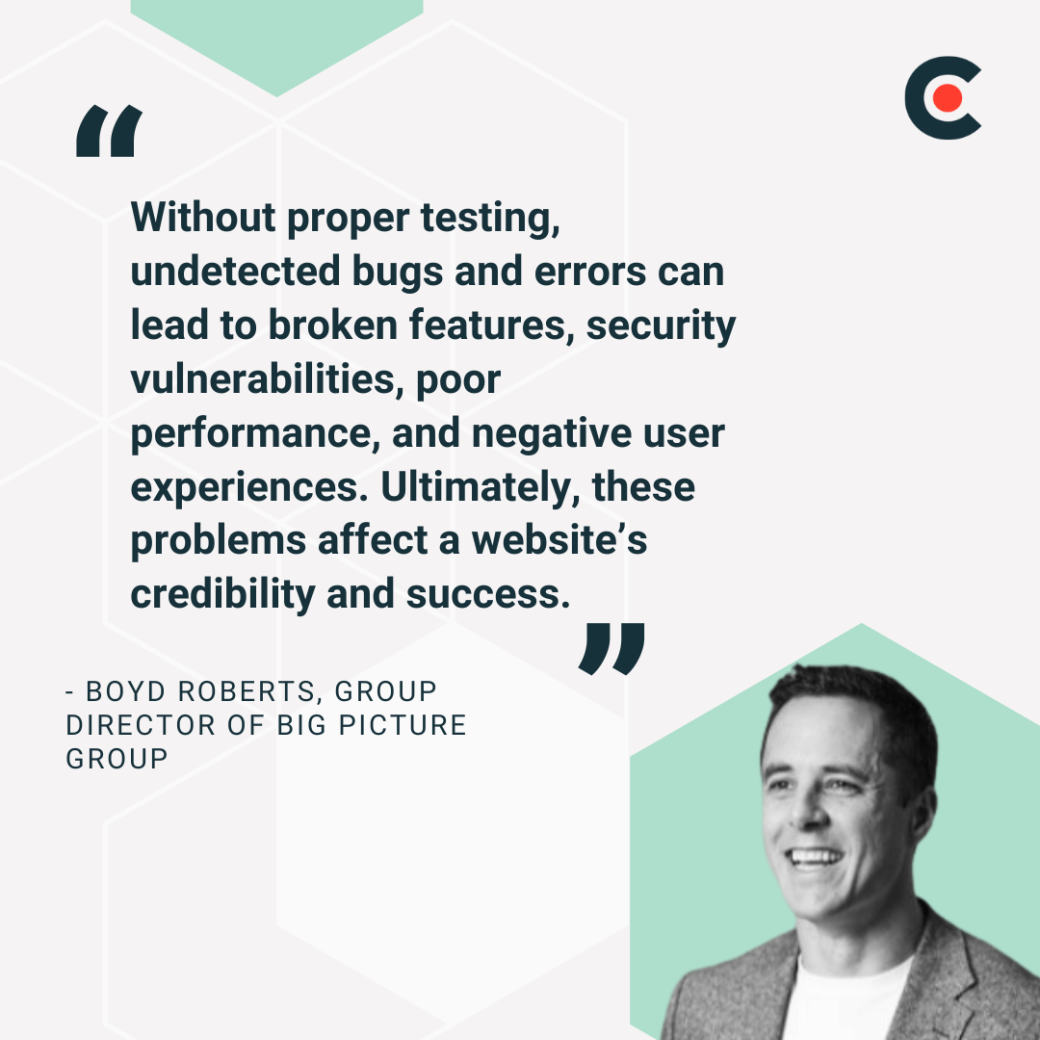
For example, a migrated blog post might have jumbled formatting. Without tracking analytics, you may not realize there’s an issue for months. But if you monitor bounce rates, you can quickly spot something’s wrong.
"[Website analytics] ensure data accuracy, smooth functionality, and informed decision-making,” Roberts continues. “It lets businesses optimize their website and marketing strategies right from the start.”
Think of analytics as an investment in your organization’s future. The more you know about your website, the more effectively you can use it to achieve your goals.
Setting up website analytics is a front-loaded process. It takes time to establish them in a way that will prove beneficial, but the long-term gains are incredibly valuable. Follow these steps to ensure a strategic set up of your website analytics:
Frequent website testing is key to keeping your website in top shape. Roberts explains, “Thorough testing is crucial during the web development process to ensure functionality, security, performance, and user experience meet the highest standards.”
Overlooking this step can lead to costly consequences. “Without proper testing, undetected bugs and errors can lead to broken features, security vulnerabilities, poor performance, and negative user experiences,” Roberts explains. “Ultimately, these problems affect a website’s credibility and success. In addition, fixing issues early in development is more cost-effective than addressing them after launch.”
Depending on your website, you may opt for these tests:
Thorough testing will help you catch and fix weaknesses quickly. For example, responsive testing could reveal that your beautiful website is completely unreadable on a smartphone. By optimizing your content for mobile devices, you can address this issue — ideally, before it hurts your site's performance.
If all these steps and tools seem daunting, don’t stress. You don’t need to handle content migration and website testing alone. Many organizations outsource these tasks to professionals.
“Outsourcing provides access to an entire skilled team, from developers to specialists in UX/UI, project management, and SEO,” observes Nirmal Gyanwali, Managing Director of WP Creative. Not to mention, you get access to this expertise "at a cost significantly lower than hiring each role internally.”
Get started by researching web development agencies with relevant experience. They should have a proven track record with migrations, analytics, and testing.
Once you’ve chosen a partner, outline your requirements. “Be clear about your project goals and the skills required,” Gyanwali advises. “Without well-defined objectives, outsourcing can become a costly misstep.”
Be sure to maintain clear communication and documentation, too. Gyanwali says, “Ensure you have a dedicated project manager as your main point of contact; a good manager maintains alignment and fosters collaboration among the team. Without this central role, projects can easily lose cohesion and direction.”
With the right collaboration, you’ll have your web development project up and running quickly.
Let’s face it: Even the simplest web projects take a lot of work. From content migration to website testing, you need the right processes to create a successful project.
Make sure you’ve got everything covered with our in-depth web development checklist. It’s the best way to plan ahead and avoid common mistakes.


