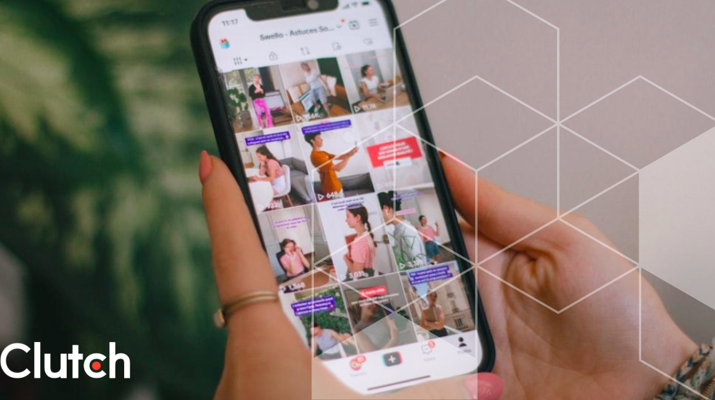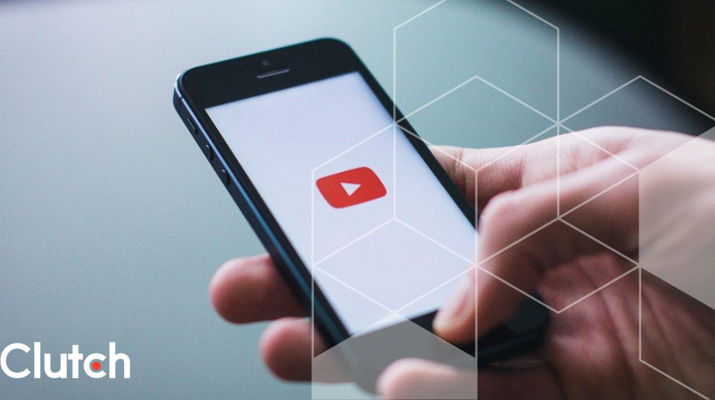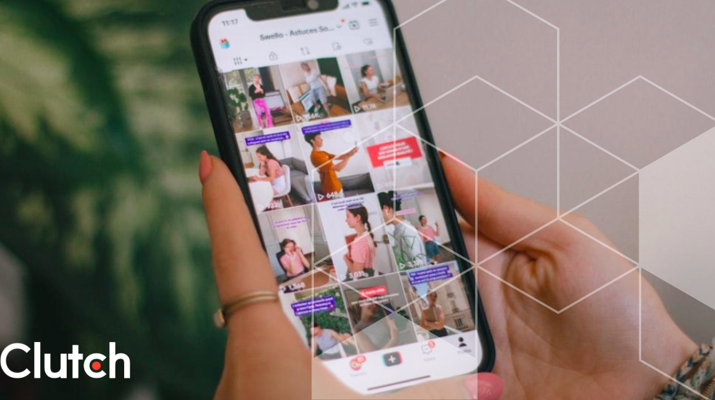
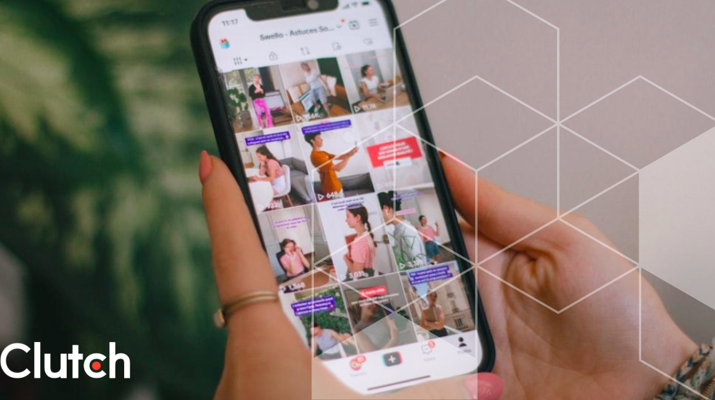
Updated December 18, 2024
Videos take time and effort to produce. Marketers should make sure that their videos are effective across promotion channels by tracking these 4 video marketing metrics.
Updated August 31, 2022
You planned, strategized, filmed, and then shared your amazing video with the world. Now it’s time to see just how well it’s performing.
Looking for a Video Production agency?
Compare our list of top Video Production companies near you
There are several different metrics that help you gauge just how effective your video content is.
Digging into the details of your video’s analytics gives you great insight into engagement rates and helps you continue creating more amazing content.
This article offers 4 engagement metrics and KPIs to measure a video's performance for any target audience.
Hire a video marketing agency to support your content creation.
The first metric that most people look at is the view count. This is the simplest way to get a baseline idea of how your video is performing.
A higher number of views can boost your confidence about the success of your video by signaling that your video is initially appealing to a number of people.
It’s important to note that each video platform (or video host) has its own way of measuring the view count.
On YouTube, for example, a video has to be watched for at least 30 seconds to be counted as “viewed.”
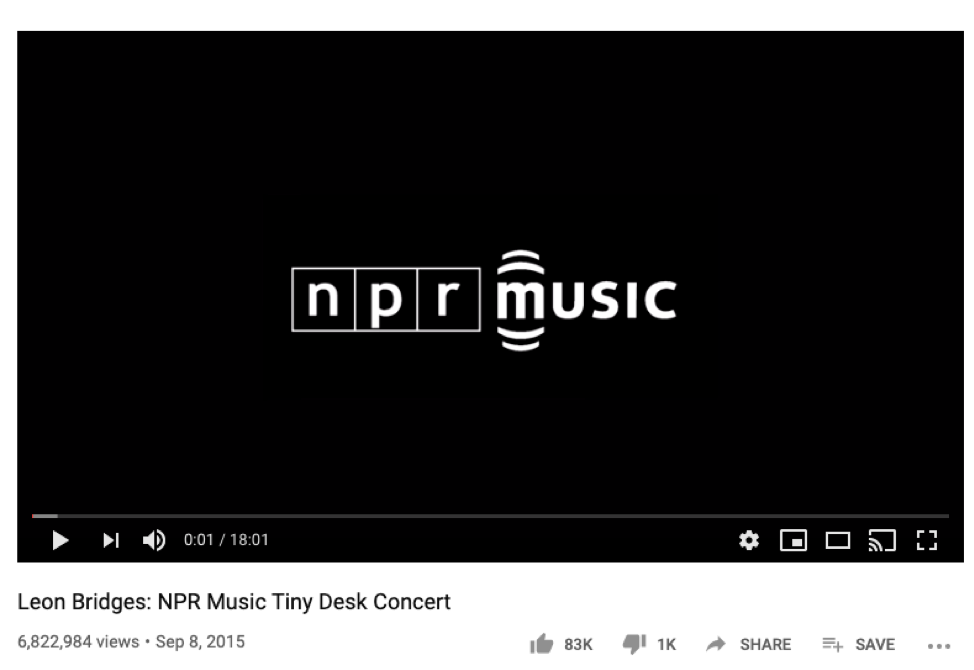
On YouTube, you can see the view count underneath the video’s title. This video has over 10 million views.
For Facebook, on the other hand, it only takes 3 seconds to count as “viewed.”
Keep the term “view duration” in mind as you start counting your overall views.
View count is a nice starting point for measuring your video’s popularity, but ultimately you want any type of total watch time to lead to conversions.
You can increase your video’s performance by:
A popular video is good for brand awareness and can help boost your business’s visibility in a crowded market.
To get an even better measurement of your video’s success, you’ll want to keep looking at other metrics as well.
Additional Reading: '10 Types of Videos for Your Marketing Strategy'
The play rate compares how many people could have watched your video and how many actually did.
You can calculate your video’s play rate by taking the number of viewers who clicked and watched your video and dividing it by the total number of impressions it received.
This metric tells you whether your video is attractive to your audience.
The video’s thumbnail, title, description, size, and position on the page can all impact the play rate.
A low play rate means that you need to spend some time making a few tweaks.
You can increase your video’s play rate by:
Play rate helps you gauge how effectively your video engagement reaches viewers.
Social shares count how many times your video has been shared on each platform, whether it’s Facebook, Instagram, Twitter, or YouTube.
Shares are a great indicator of just how good your video is (or isn’t) because it lets you know whether viewers are finding it compelling enough to share.

Social shares are more than just a vanity metric, though. The more shares your video receives, the more visibility your brand has. More social shares build social proof and will lend credibility to your brand.
Shareable content shows people that you’re creative, knowledgeable, and trustworthy. When they see a high share count under your video, they’ll be more likely to click and watch.
More shares lead to a larger audience for your content, and that, of course, can mean higher conversions.
To increase social media shares for your video, you should:
Social media shares are an important metric for video marketers to track, especially if included in a marketing campaign.
Read this: 'Social Media Video Production: 5 Examples'
The conversion rate can be the most important and insightful metric to measure your video’s success. It indicates the number of leads generated by your video.
You probably set specific goals and included at least one call-to-action in your video planning. Your conversion rate lets you know if the video is meeting those goals.
If your goal was to get subscribers to your email list, for example, you’ll want to know how many viewers converted from simply watching to actually signing up.
You might have to dig further into your analytics tool, such as Google Analytics, to get an accurate look at your video’s conversion rate.
You’ll see how many viewers watch your content before converting it into subscribers or customers.
Watch time is a crucial element of any video strategy – you want to have engaging content in a video that will prevent any drop off and increase audience retention.
When it comes to measuring this metric for ad videos on a site like Facebook, you’ll get a better idea of just how much it’s costing you to convert leads. This helps inform your ad budget going forward.
To boost your videos’ conversion rate, you should:
Following these tips will help you improve overall video analytics, and how many viewers become leads or customers.
These basic, quick video metrics are a great way to get a better idea of how your video content is performing.
They’re an important tool to use if you want to maximize your video’s effectiveness and support your goals for content marketing.
Don’t focus on just one, though. Take each into account when launching a new video and continue running tests to see how and where you can improve.
Over time, your video marketing and video campaign efforts are going to get better and better.
Additional Reading: