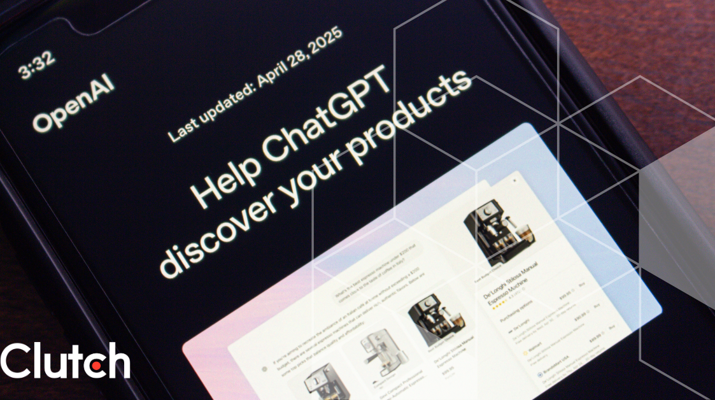Updated February 17, 2026
User experience (UX) shapes how visitors interact with your site. More than engaging your users, UX also "engages" search engines, affecting SEO. Users have longer stays and greater engagement with websites that have fast-loading pages, stable layouts, and intuitive navigation, signaling quality to Google. A frustrating user experience can drive people away and hurt your search rankings. If you want your website to rank higher and keep visitors engaged, improving UX is essential. See how better UX design and performance can positively influence SEO success.
Search engine optimization (SEO) has changed dramatically over the past 10 years. When SEO first became popular, webmasters learned they could make their websites rank well by placing target keywords on their websites as many times as possible – a practice known as “keyword stuffing.”
This method distorted Google’s search rankings, as spammy websites were able to easily outrank relevant websites. Web users quickly became annoyed by this practice, and search engines were forced to react.
Looking for a Web Design agency?
Compare our list of top Web Design companies near you
In response to this problem, Google introduced several updates that substantially altered their algorithm, changing the way in which websites were ranked. Today, Google uses hundreds of factors in its ranking algorithm, helping to ensure the best search results for its users.
While targeting keywords and acquiring backlinks are still important, today, they are only a small piece of the puzzle. Search engines now consider such factors as your web design and user metrics to determine how relevant your webpage is to a particular search query.
In particular, Navboost, which is part of Google’s ranking algorithm, analyzes user interactions to prioritize search results. These user interaction signals include clicks, hovers, scrolls, swipes, and other ways of measuring engagement. So, improving user engagement and overall usability is a critical driver in boosting SEO performance. UX plays a large part in determining your user metrics.
User experience is all about creating a user-centric web experience. User experience optimizes how users interact with your website while also looking out for possible “pain points.”
“Pain points” are places where the user might be confused by the interface.
Good UX design helps to engage your users, allowing them to easily locate what they are looking for. This positively influences various user engagement metrics that Google uses to rank websites. When you focus on creating good UX design, you’ll often see improvements in your search rankings, through a “trickle-down” effect.
In essence, if you can make the user happy, you’ll rank higher on Google.
UX oftentimes directly impacts the content quality that searchers experience on a website. Google’s Search Essentials and Core Web Vitals emphasize load speed, interactivity, and visual stability as key indicators of good UX, all of which directly influence search rankings. Search Essentials sets baseline rules for visibility, covering crawlability, mobile friendliness, and original content, while Core Web Vitals adds measurable UX performance metrics into the ranking mix, linking technical optimization directly to user satisfaction.
The stronger the user experience, the more likely a site is to be rewarded with higher search visibility. For businesses, meeting Google’s Search Essentials and Core Web Vitals standards is essential for staying competitive with high-performing SERP.
Bounce rate and dwell time are two important metrics that can make or break SEO, as both reflect how visitors interact with your site. Here’s how these top metrics impact SEO, using the examples of an ecommerce product page and blog post:
How well your webpage engages your audience based on bounce rate and page dwell time indicates to Google how relevant your webpage is to a given search query.
Now that we’ve covered some of the primary user metrics that can affect SEO rankings, let’s look at how we can improve those metrics through a focus on improved UX design.
Here are UX design aspects that affect SEO:
By addressing these website elements, companies can make steps to boost SEO performance and improve the user experience.
Core Web Vitals are metrics that Google uses to measure website UX. The better your Core Web Vitals, the better the user experience and the higher you’ll rank in Google search results.
Here’s an overview of the Core Web Vitals, what each measures, and how to improve them.
| Core Web Vital | What it Measures | How to Improve |
| Largest Contentful Paint (LCP) | Load speed of largest element | Compress images, use CDN |
| First Input Delay (FID) | Time before page responds to user input | Minify scripts, defer non-critical JS |
| Cumulative Layout Shift (CLS) | Visual stability | Set size attributes for media |
There are few things more annoying than waiting for a slow website. As each second passes, it becomes increasingly likely that your audience will leave before they even access your page. If your audience exits the site before the page load, it still counts negatively toward your bounce rate.
While there are many factors that could negatively affect page load speed, only some of them are within your control. For instance, there’s not much you can do about a user’s slow internet connection. You, however, can ensure your website is optimized so that it loads in the shortest amount of time possible. You should minify file sizes, optimize photos, and combine various CSS/JavaScript files to ensure that your website is making the fewest server (HTTP) requests possible.
All of these factors contribute to your page speed.
Below, we’ve provided a snapshot of our website’s speed test results from GTMetrics:
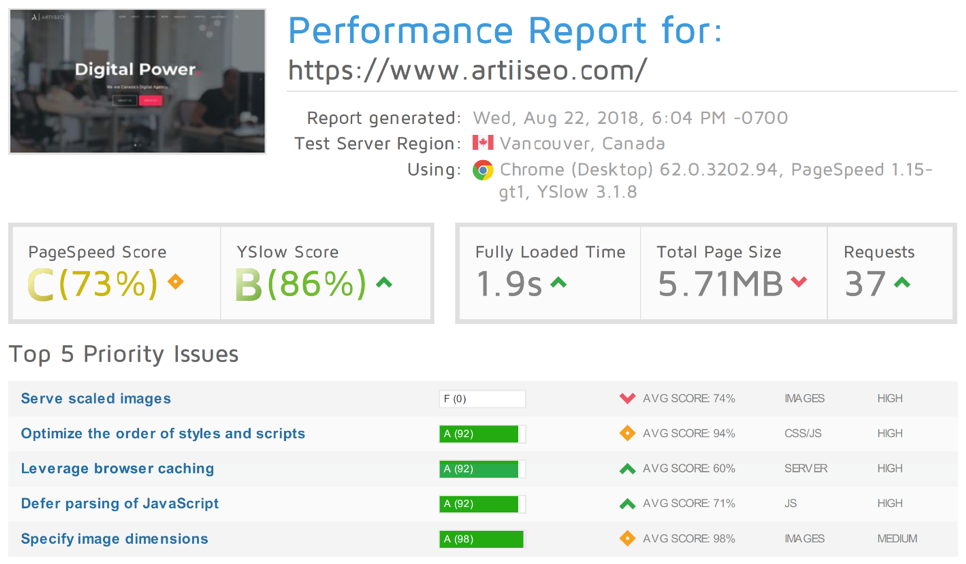
Artiiseo still needs to optimize its images. Optimizing images saves time since the server doesn’t have to return full-size images, and the browser doesn’t have to scale the images to the correct sizes quickly. Nevertheless, our page speed is considerably fast, given that the website is fully loaded in 1.9 seconds.
To improve website speed, make sure your site’s cache settings have been optimized properly, script files have been minified (made cleaner and simplified), and defer loading major script files (ex. JavaScript) until they are needed. All of these factors allow your website to load more quickly, allowing you to keep your audience engaged.
Mobile-responsive design has become a mandatory staple of modern web development, since more than 50% of all web traffic is now driven by mobile search. Websites that aren’t mobile-responsive are losing over 50% of their audience from the start. If your website isn’t responsive, you’ll see your user-engagement metrics “crash and burn.”
More and more people are becoming primarily mobile users. You’ll want to accommodate this evolving preference by tailoring your site content for mobile devices.
You can check your own mobile responsiveness, using the Google Mobile Responsiveness Test.
Mobile-First Best Practices
Your URL structure is an extremely important aspect of a good user experience. It helps to orient your users about where they are on your website. If you’ve seen URLs like the one below, you’ll know exactly what I mean.
https:// chapters.indigo.ca/en-ca/books/product/9780771057717-item.html?s_campaign=Google_BookSearch_organic
Can you guess what this URL is about?
Books? But which ones?
This is an example of a URL structure that both frustrates your users and confuses search engines. Like humans, search engines use keywords in the URL to understand what a page is about and subsequently index it. When these keywords are missing, it can be a massive blow to your SEO rankings.
Rather, implement URL structures that both users and search engines can decipher. For example, the link below shows an effective URL structure:
https:// clutch.co/app-developers/resources/how-to-build-loyalty-programs
You can easily understand this URL is about creating better loyalty programs for app developers.
Have you ever been on a website where the menu design was so confusing that you literally didn’t know what to do?
A confusing interface frustrates users who simply want to access your website without having to navigate a complex menu and header layout. The user will then exit your website without reaching the content they were looking for.
Menus are the main element of any website’s header and serve the primary function of guiding your users to the appropriate webpage. Good UX design includes streamlining your menu design.
Design your menu so it isn’t too complex. Make sure your audience can find what they’re looking for but don’t cram every page into the menu. Rather, use categories and subcategories to ensure that your users can locate what they’re looking for in the most efficient way.
As in the case of most websites, you only need to list the most important pages. Provide a drop-down menu for multiple pages in one category. An example of this simple design would be the ‘services’ or ‘locations’ drop-down menus in the image below:
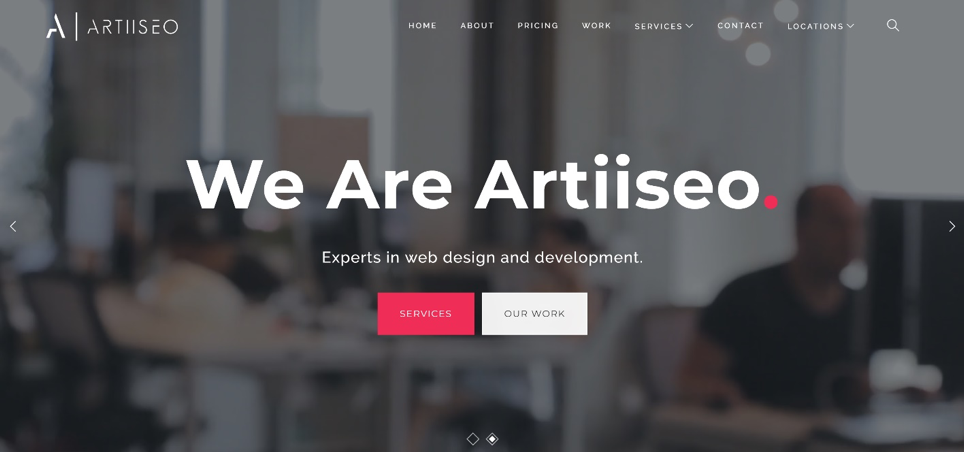
Menus can quickly become cluttered with too many different menu items. Synthesize your menu and create categories to streamline your web design. If the menu bar is overcrowded, it’s difficult for your audience to find what they’re looking for and creates a poor user experience.
Does UX affect SEO directly?
Yes, UX affects SEO but indirectly, as UX drives the behavioral signals search engines reward. Search engines don’t measure “UX” as a single metric, but they do track metrics that denote the user experience, e.g. bounce rate, dwell time, page speed, and mobile friendliness. A poor user experience can cause visitors to leave quickly, hurting search rankings. Whereas, an easy and intuitive experience keeps people engaged, signaling to Google that your site delivers value.
What UX changes improve SEO fastest?
The UX changes that improve SEO fastest are technical ones: speeding up page load times, fixing mobile responsiveness, cleaning up navigation, and reducing intrusive pop-ups. For better engagement, improve readability with clearer headings, shorter paragraphs, and scannable layouts. Small tweaks that remove friction in the user journey can immediately reduce bounce rates and increase conversions, which search engines notice.
How do Core Web Vitals relate to UX?
Core Web Vitals are Google’s way of quantifying user experience. They measure how fast a page loads (Largest Contentful Paint), how quickly it responds to user actions (First Input Delay), and how stable it looks while loading (Cumulative Layout Shift). If a website is slow, unresponsive, or visually jumpy, Google sees that as a poor experience. Scoring well on Core Web Vitals signals to search engines that you prioritize usability, which can positively impact rankings.
Is mobile UX more important than desktop?
To search engines, mobile UX is more important than desktop. This is because most traffic comes from smartphones, so Google primarily uses mobile-first indexing that evaluates websites based on the mobile version. If you have to choose where to optimize first, always prioritize the mobile experience with responsive design, tap-friendly navigation, and fast load speeds. A clunky mobile design can sink both engagement and rankings, even if your desktop site looks perfect.
User experience (UX) design should be an integral part of any SEO strategy. It directly affects your SEO rankings through the various user-engagement metrics that Google employs in its search algorithms. User experience design starts by understanding how users perceive and interact with your website. You should consider factors like page speed, menu design, mobile responsiveness, and URL structure. If you are unsure how to begin, hire an experienced user design agency to help with the process.
By implementing an effective UX design, you’ll see improved user-engagement metrics, which will influence your search rankings, brand credibility, and audience retention.
Looking to improve UX for SEO purposes? Hire a top-tier UI/UX agency on Clutch.