

Updated December 18, 2025
Communicate effectively with your developer team to create a shared vision for your app. The best way to tackle this task is to visualize the app development project for developers and clients alike. This keeps everyone on the same page and sets clear expectations for the collaboration.
Updated 05/06/2022
The journey from app idea to tangible creation is a difficult one.
Looking for a Mobile App Development agency?
Compare our list of top Mobile App Development companies near you
The success of the project greatly depends on the way you explain your app idea to an app development team.
You have to be skillful enough to explain the idea in a way that will help the development team understand key concepts.
Failing to communicate the app idea in the right manner will result in slowing down the development process, increased costs, and delaying the release of the app.
Here are the best tips and guidelines to communicate your app idea to a development team.
Need an app development team to bring your app idea to life? Connect with the best on Clutch.
Problems occur in development projects because too many elements are explained to the app development team at once.
Adding small structure to your app development project will help reduce these problems.
You need to provide information in digestible chunks that will help the app development team more clearly understand your app idea.
This will also ensure you and the developers have the same project vision.
Here’s the right way to do it.
Your development team is well aware of the app development process, so they'll be coming into the conversation expecting to hear a concrete plan. Here are 6 things to include in your app idea pitch that will get your dev team on board.
When communicating an app idea to developers, clarity is key. These 6 aspects of your pitch will help you facilitate understanding among the group, so you'll be ready to dive into development quickly.
In the field of mobile app development, MVP (minimum viable product) refers to creating a basic version of your mobile application without excess features that you will include in your final product.
It’s a single-purpose app that’s released to the market to validate your app idea.
Your MVP plan should describe the core features of your mobile app that are most important. You can add the bells and whistles at a later stage.
This stage is about envisioning how your target audience will use the app, such as what the product will be used for. You should not mention finer details at this point, but instead focus on the main use of the app.
For example, if the app will be used to sell smartwatches, don’t go into specific details about the smartwatches. Instead, you can mention that the user will be able to browse through a catalog of smartwatches and make a purchase.
The main purpose of this is to help the app development team get to the core of your app idea.
An MVP plan will help you create the most useful, relevant app that your target audience will actually use.
The MVP is all about preparing your app idea for a successful launch and solid user base. Here are four questions that your plan should be able to answer for you app development team:
If you have answers to these questions, app developers will being to understand the scope of the project more.
You can create flow charts, or images of different app screens to explain how the user will perform different steps to get a specific result on your app.
For example, if you are developing an e-commerce app, make screen images for different steps in the app, such as creating an order.
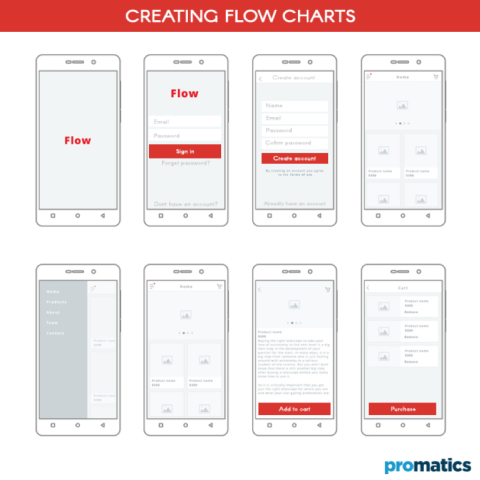
In the above image, the app entrepreneur made screen images for creating a new account as well as placing an order.
If you have the technical expertise, create detailed flow charts for “if-then” scenarios.
For example, if the user is opening the app for the first time, then he/she is taken to a welcome page where he/she is required to fill in user details like name, email address, and phone number.
If the user wants to create an order, then he/she needs to select the product, add it to the cart, and press pay.
If the user keeps the address field empty and taps the “Submit” button, then the app needs to display the message “address field cannot be empty,” and the cursor is placed back in the address field.
Providing basic flowcharts gives the right direction to the app development team.
You need to explain each app function in detail.
Be concise in your description and try to explain it in simple words.
It is necessary to communicate maximum details of every function that you plan to include in the mobile app. Even if you think a feature is obvious for inclusion, your development team won't know the total scope of your app idea until you completely discuss its features.
Here are a couple of features you may touch on when communicating you app idea:
You can create mockups or diagrams and present them to the app development team along with your plan.
Every software development project has a deadline, and you need to mention a timeframe when you share your plan with the team.
However, be open to a different deadline and finalize it only after discussing it with the app development team. Also, consider estimations presented by the project manager.
You can visually communicate the timeline for your project using project management tools like JIRA or Asana.
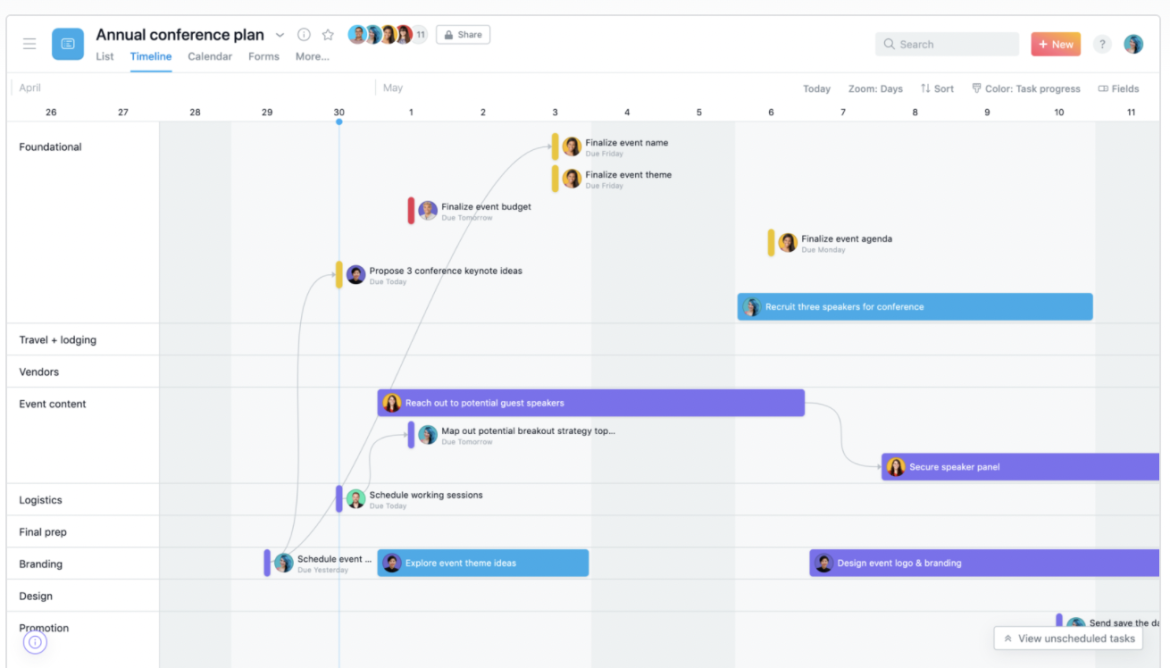
Source: Asana
This will give the developers a sense of completion time.
In case you are in a hurry, the app development firm can deploy additional resources to complete the work faster.
It is possible your launch date is tied to a specific event, like the Christmas holidays, which you do not want to miss. Depicting expectations up front in a visual way will help make these determinations early on.
You also need to decide on the final costs of the app development with the company. It is necessary that billing doesn’t come as a surprise or disappointment at a later stage.
Timeline and budget are often directly related, so discussing them in tandum is best for setting expectations and having conversations with your team about what is and isn't possible.
Visual mockups are an essential part of the communication between the app entrepreneur and development team.
A visual mockup is a full-color design often considered as a high-fidelity input from the client. A high-fidelity input means you provide in-depth insights of your idea to the team.
Whereas as flow charts depict what you want, visual mockups depict how you want it.
A large number of businesses have already established websites and brands, and they want their mobile apps to be an extension of their business in the digital world.
In these cases, the client needs to show the visual side of the project in detail to the app development team.
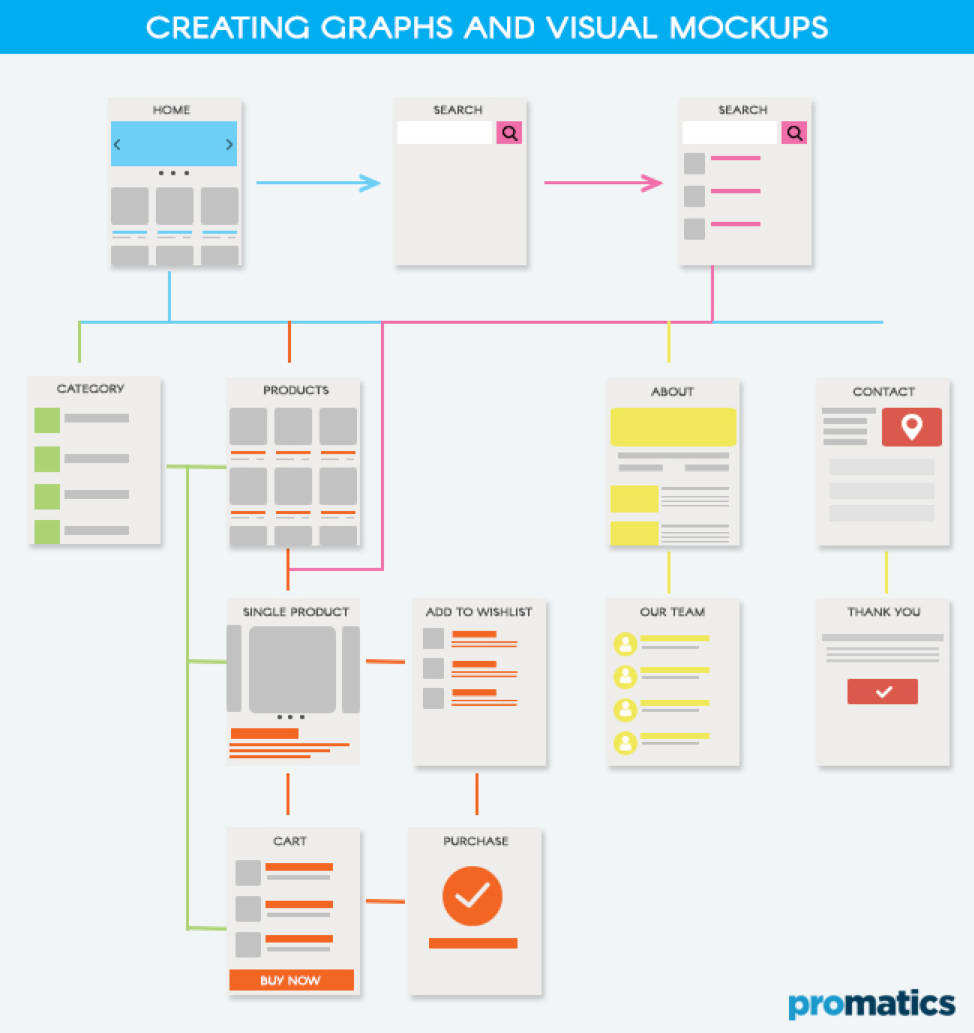
Without mockups, the app development team will have very little idea how the application will actually function.
Mockups will also help the development team understand the relationship between different features.
This will help the front-end developers understand your brand better and select the right design elements like color and font for the app.
User storiesare crucial to effective communication between the client and app development team.
A user story is a useful tool in agile development. It describes the app’s audience, what they want, and why. It allows app developers to include features you might not have thought of.
Each user story maps out a step-by-step approach to overall user experience.
Every step in the story separates key features, which are then sized for effort and the value they bring to the app.
The user story allows the development team to create a series of releases and understand the exact impact of every feature in the user’s overall journey.
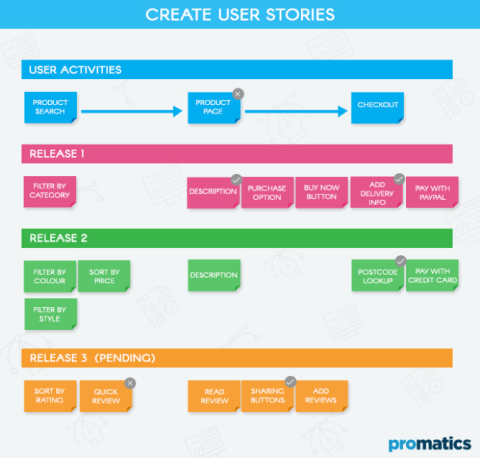
In the above image, we can see each user story intertwined with one feature and a priority level set for every feature.
This allows the client and the app development team to see the impact of one or more functional areas for the mobile app.
For example, the app development team adds keyword search functionality in the app’s first release. The same functionality is enhanced in a newer release by extending the search by fields but limiting it to one keyword to reduce complexity.
If the feature is well-received by the audience, the app development refines the functionality by allowing the user to search attachments and folders.
Such stepwise development not only reduces the complexity but also reduces the development time and enables timely release of the app.
Here are two communication guidelines that will make communication with you app development team seamless:
As an app startup entrepreneur, you need to have a good relationship with the app development team; this is generally based on effective communication.
When you have a good relationship, it is easier for both parties to understand ideas and interpret thoughts in a much better way.
The app development team is more comfortable with technical language (Swift, Java). On the other hand, the client likely speaks and conveys ideas and thoughts in layman's terms
You can facilitate understanding between these groups with flowcharts, diagrams, and visual mockups. This helps keep both parties on the same page and gives them a shared vision for the app.
The most important thing in communication is to be clear and concise.
As a client, if you don’t like anything at a specific stage, talk to the development team and make sure they know your opinion.
It is very difficult to go back after you have gone ahead too far in development, and it will only affect the deadline and budget more severely.
A good mobile app development company will encourage you to give feedback and will take it seriously. After all, you know your product and audience better than anyone else, and you know what is right and what is not.


