

Updated December 16, 2024
Using software can help your business increase the efficiency and effectiveness of its creative workflows.
Updated May 18, 2022.
In 2021, an average of 320 billion emails were sent and received daily, and it is projected to exceed 376 billion by 2025.
Looking for a Mobile App Development agency?
Compare our list of top Mobile App Development companies near you
Emails can be great communication tools, but this medium is fairly overused, especially when you’re trying to break through the clutter.
Specifically, when you’re collaborating with external service providers or clients on a project, the number of emails sent inversely affects the productivity and efficiency of a project; email can slow you down and distract you. But reviewing your ways of approaching a creative project from beginning to end – your creative workflows – requires a lot of effort.
Don’t worry, there are easy ways to optimize these workflows. A well-balanced mix of different software can help you dramatically speed up the creative workflows in your agency.
There are several reasons why using the right software allows you to improve your creative workflows. We found that these are the 3 most important benefits:
A creative project can be broken down into five phases: conception, definition, execution, control, and project close. You’ve likely already implemented specific processes for all of these phases. Now, I want to show you how you can optimize these processes step-by-step.
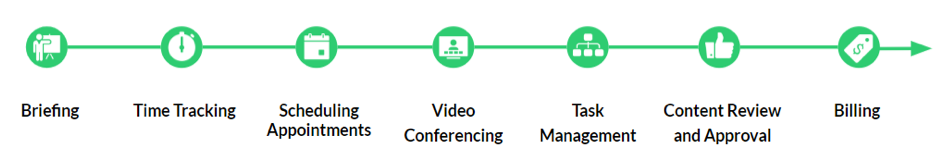
I’ll provide you with tips on how to digitize your briefing properly, how to use the right software to simplify your time tracking, and how to avoid the hassle of scheduling meetings for multiple people.
In addition, I’ll show you how to set up video conferences in seconds, how to improve the transparency of your task management, and how to review and approve your content the smart way. You’ll also learn about finance tools that do the billing work for you.
The briefing is the foundation of a creative project and should contain important information about the project, such as objectives, audience, timing, or budget. Handling a briefing via email is complicated and time-intensive.
Instead, you can use a tool such as Typeform, which lets you create an online form or survey in fewer than 5 minutes.
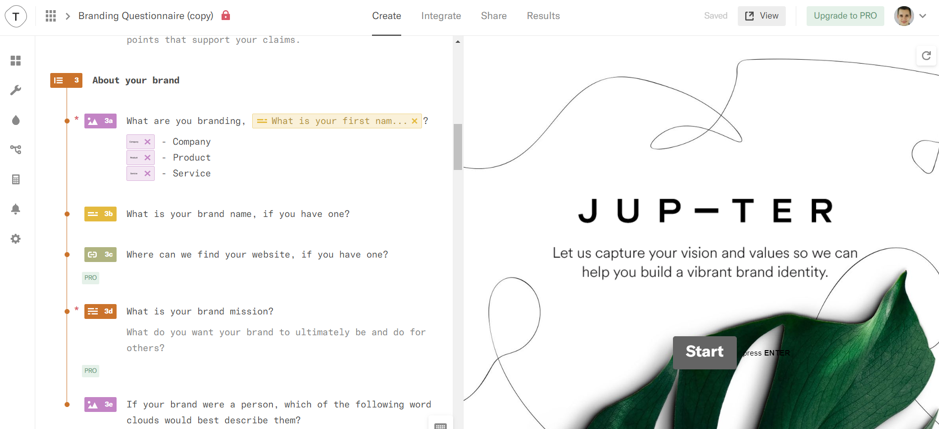
Your clients or service providers can even upload files onto the form. Afterwards, you can see all the results in an organized way and use the information accordingly.
If you’re using Typeform for your creative briefs, you can benefit from the Zapier integration. This integration allows you to integrate Typeform with other tools. For example, you can automatically post new results in a dedicated Slack channel or add them to a Google Spreadsheet.
Tracking time in projects isn’t always as easy as it should be. Having dozens of Excel spreadsheets makes it hard to evaluate this data and establish decent, resulting processes for project management and billing.
To simplify the time tracking for your project, use tools such as Toggl or Harvest. These apps enable you to use both project-based and task-based tracking. You’ll gain more transparency about billable hours and improve your project’s planning processes.
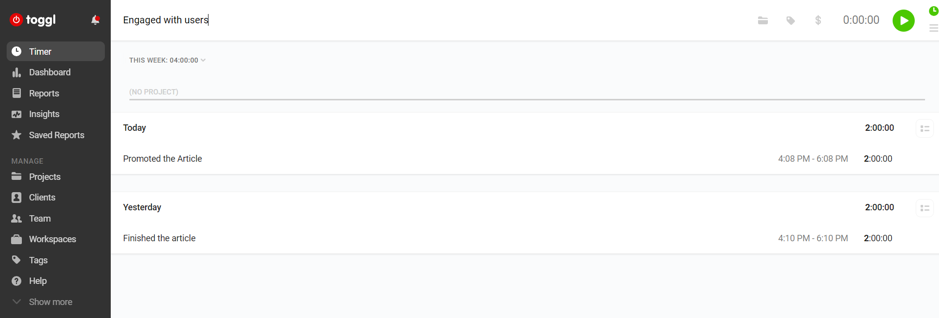
Additionally, these tools generate weekly or monthly reports that will help you and your team stay on track.
With project management tools like Asana or Jira, you can easily integrate Toggl or Harvest (directly or via Zapier).
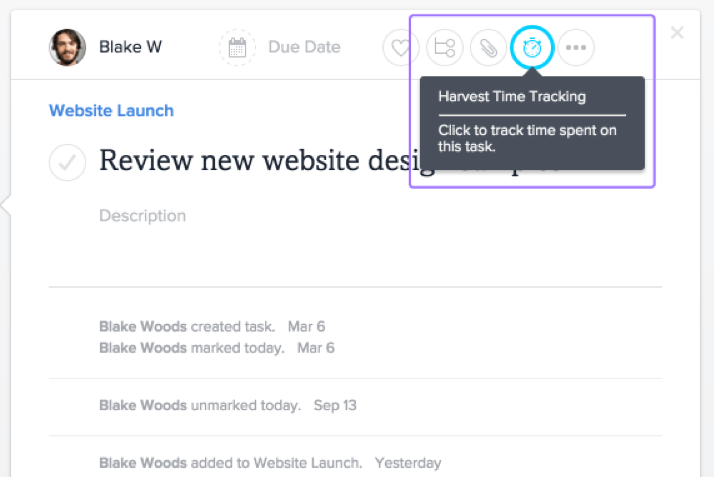
Therefore, you can even reduce the time needed for tracking, and make sure that these tools are optimally integrated into your existing workflows.
It can be a hassle to schedule meetings with internal team members or external parties, and this difficulty positively correlates with the number of participants.
For instance, organizing a call for three people might be easy, but setting up a meeting for 10 participants often becomes a struggle.
Make your life easier and use a tool such as Calendly. It enables you to integrate your calendar and allows other people to book available times.
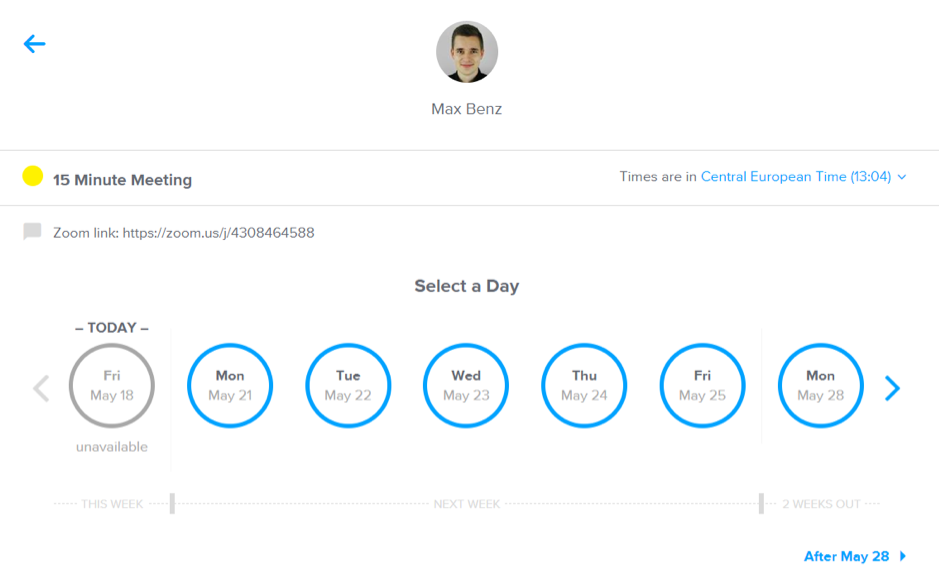
Calendly creates a shareable link for you, which you can send to others. You no longer need emails to schedule meetings.
Want people to inform you about their meeting motives and other important topics before scheduling meetings? No problem. Calendly lets you define the required fields in your event settings before submitting a meeting request.
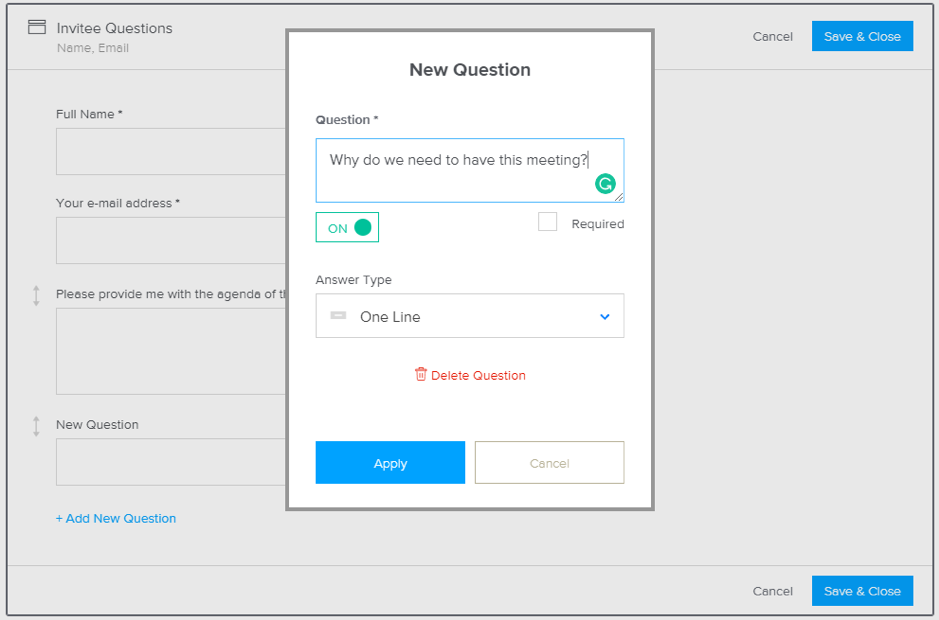
You can even set up Calendly team links for more than one person. That way, the calendars of all team members are taken into consideration when somebody wants to schedule an appointment with your team.
If you can’t meet in person, you’ll likely have a video conference.
Setting up and joining a video conference used to be hard work. But things have changed: Software such as Appear.in allow you to create virtual meeting rooms without signing up at all (which applies to both participants and the host). Plus, you don’t need to install software for it.
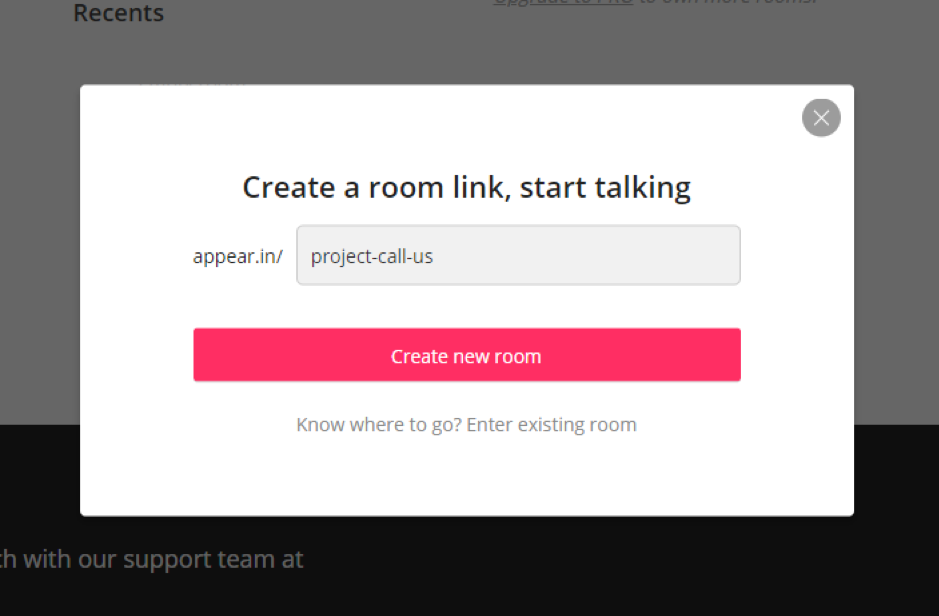
Video conferencing has become simple. You only need to share the link to virtual meeting rooms with your participants. They can easily join by clicking on the link.
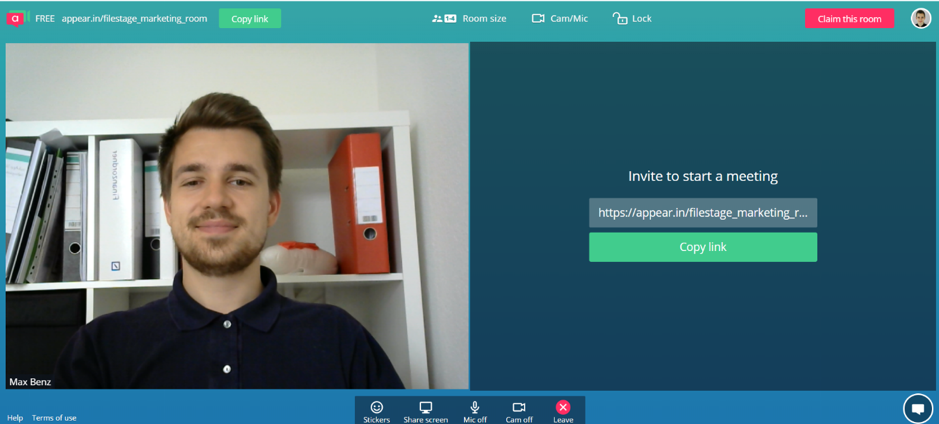
Then the conference can begin.
Appear.in doesn’t prompt you to sign up, but doing so will allow you to designate the settings and rules for your own individual meeting room. For example, you can require new participants to request access or completely lock the channel.
Working on a creative project results in a lot of different tasks, which multiple people likely handle. Therefore, keeping an overview is crucial for the project’s success.
Of course, you can handle tasks via email, but there are plenty of powerful tools for project management that allow you to create tasks and prioritize activities.
Tools such as Asana allow you to assign these tasks and set clear, transparent due dates.
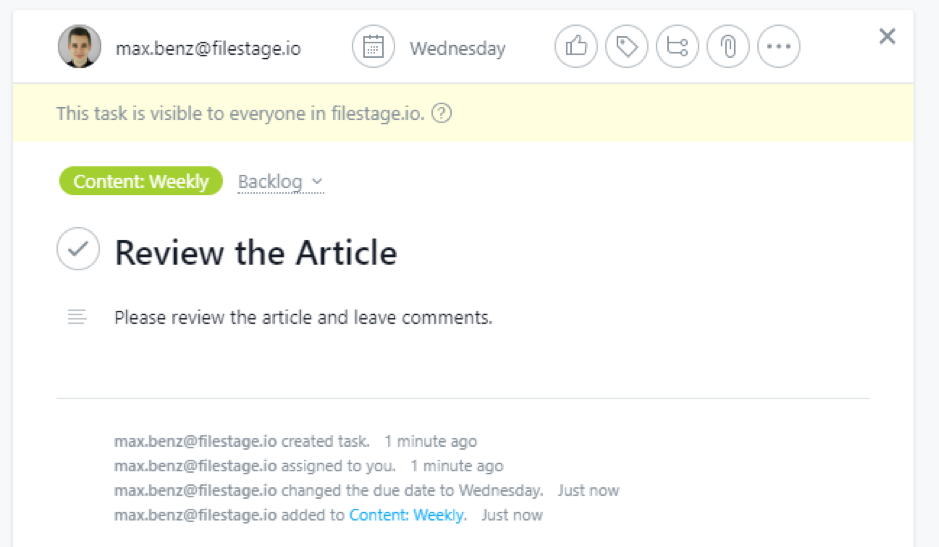
That way, everybody knows what they need to work on.
Most of the popular project-management tools let you integrate with Zapier. By using this program, you can come up with valuable productivity hacks.
For example, you can automatically create Asana tasks with a Gmail email or Slack message.
Collaborating on different types of content (such as videos, images, or documents) can be cumbersome if many people are involved. Here’s the good news: There are tools that can help with that, such as Filestage.
These tools allow you to directly manage approvals and revisions in your browser instead of your inbox. So, your coworkers and clients can collaboratively comment on your videos, images, PDFs, and audio files.
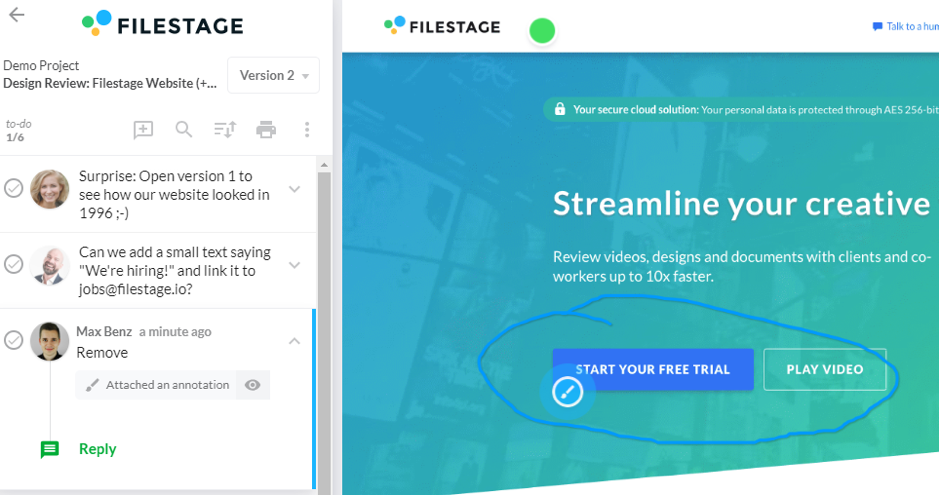
You can manage all project and approvals in one tool and improve the collaboration between companies and agencies.
Your reviewers don’t even need to sign up to add comments or annotate files. You only need to share the file’s review link with them. If they just click on the link, they’ll be ready to go.
Apart from the actual work, you’ll need to create proposals, invoices, and payment reminders.
Again, let software help you concentrate on your main task: creativity. Tools such as Xero help you manage clients and recurring invoices.
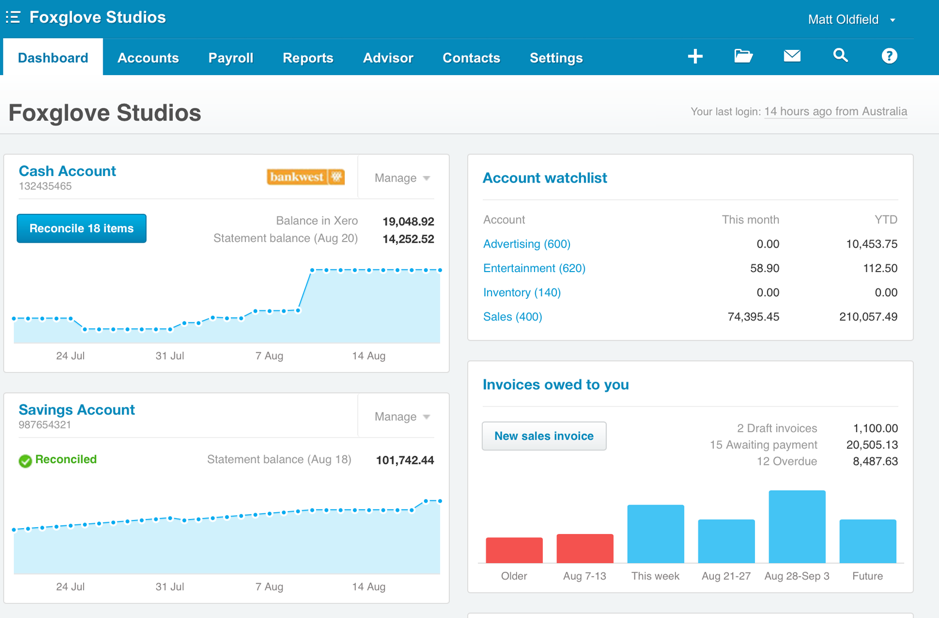
Software like Xero helps you streamline your billing process.
Connect your bank account to Xero, so you can manage and track all of your transactions within the software.
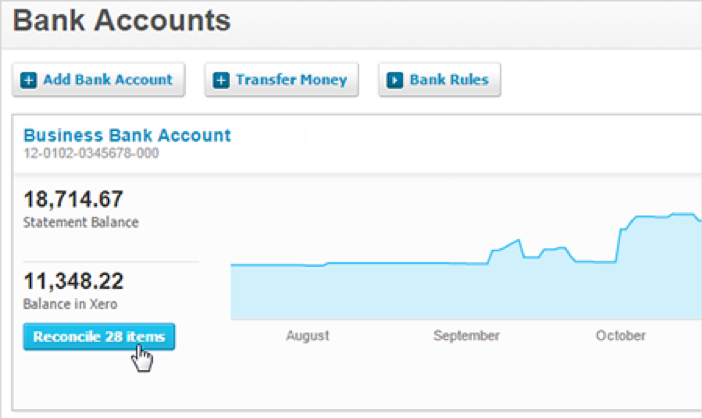
You can then reconcile transactions on a daily or weekly basis in order to make sure that you’re matching your projects and payments.
You can improve each step of your creative workflow using the appropriate software. There are plenty of options for optimizing your creative workflows.
Software, however, is not the holy grail. The software needs to be aligned with both your internal and external creative processes.
To get the most out of the software, the different tools you use should be integrable. Hence, the software needs to be aligned with other tools.


