

Updated February 25, 2026
App development is a high-stakes game. You pour time and money into building an innovative app, but the moment it goes live, it crashes under the strain of real-world traffic. Or worse, you missed a step in data migration and lost a majority of user accounts. Now, your users are frustrated, and your reputation is on the line.
App migration is a complex but important part of the app development process. One misstep, and you’ll face compatibility issues, broken features, and unexpected errors. That’s especially true if you’re migrating data for the first time.
That’s when app testing becomes essential. It helps you find hidden bugs in the development and migration processes so you can safely transfer your data and make sure the app functions as expected in the real world.
Looking for a Mobile App Development agency?
Compare our list of top Mobile App Development companies near you
In this guide, we’ll discuss six critical testing and migration tasks you should include in your app development project plan, with some expert advice from Oleksandr Andrieiev, CEO of Jelvix.
Even the best apps can fail if migration and testing aren’t done right. Andrieiev says, “The biggest mistakes include failing to assess system dependencies, skipping performance testing, and overlooking security risks. These lead to downtime, data loss, compliance violations, and increased costs.”
Here are some migration and testing mistakes to avoid:
Development teams often think they can skip mapping out system dependencies or testing edge cases. Little do they know these steps keep the app running smoothly.
For example, failing to validate data integrity during migration can corrupt files or wipe out user information. If you skip performance testing, your app might be unable to handle high traffic. The last thing you want is a crash at the worst possible moment.
Skipping security testing leaves your app vulnerable to breaches and puts user data at risk. Additionally, overlooking usability testing results in clunky interfaces and confusing navigation. Without proper load testing, your app might crash under heavy traffic.
These issues don’t just irritate users — they drive them away for good. Most apps lose 77% of daily active users within the first three days. If you go 90 days without adequate testing and optimization, this number can increase to 95%.
Without real-time tracking and visibility, you’ll miss bottlenecks, such as where users drop off or which features they ignore. Plus, you can’t measure what is and isn't working without monitoring conversion tracking.
You might also overlook performance issues, such as slow load times, that drive users away. You can even have incomplete data that misguide your decisions during app development.
Data and content migration is the process of moving information, including user profiles, settings, and media from one system to another without losing or corrupting it. It sounds simple, but one misstep can cause data loss and downtime.
Let’s break it down step by step.
The first step is to understand how your data is organized. Is your data structured (databases) or unstructured (emails or documents)? Structured data is easier to migrate, and unstructured data must be handled more carefully.
Once you’ve identified how your data is organized, the next step is to map out how all the components interact. The mapping process involves identifying relationships between data sets, determining dependencies, and outlining any connections that need to be maintained during migration. Taking the time to map all of the app’s elements will reduce the risk of data loss or error down the road.
Now, you have two options for data and content migration:
Whatever migration strategy you choose, it's wise to have a backup plan. Research shows that 80% of data migration projects fail to meet their goals due to inadequate planning and lack of a backup strategy.
Lastly, your migration strategy should also focus on data governance and compliance. If you handle sensitive information, make sure you meet regulations, such as GDPR or HIPAA.
Now, it’s time to move your data using the ETL process:
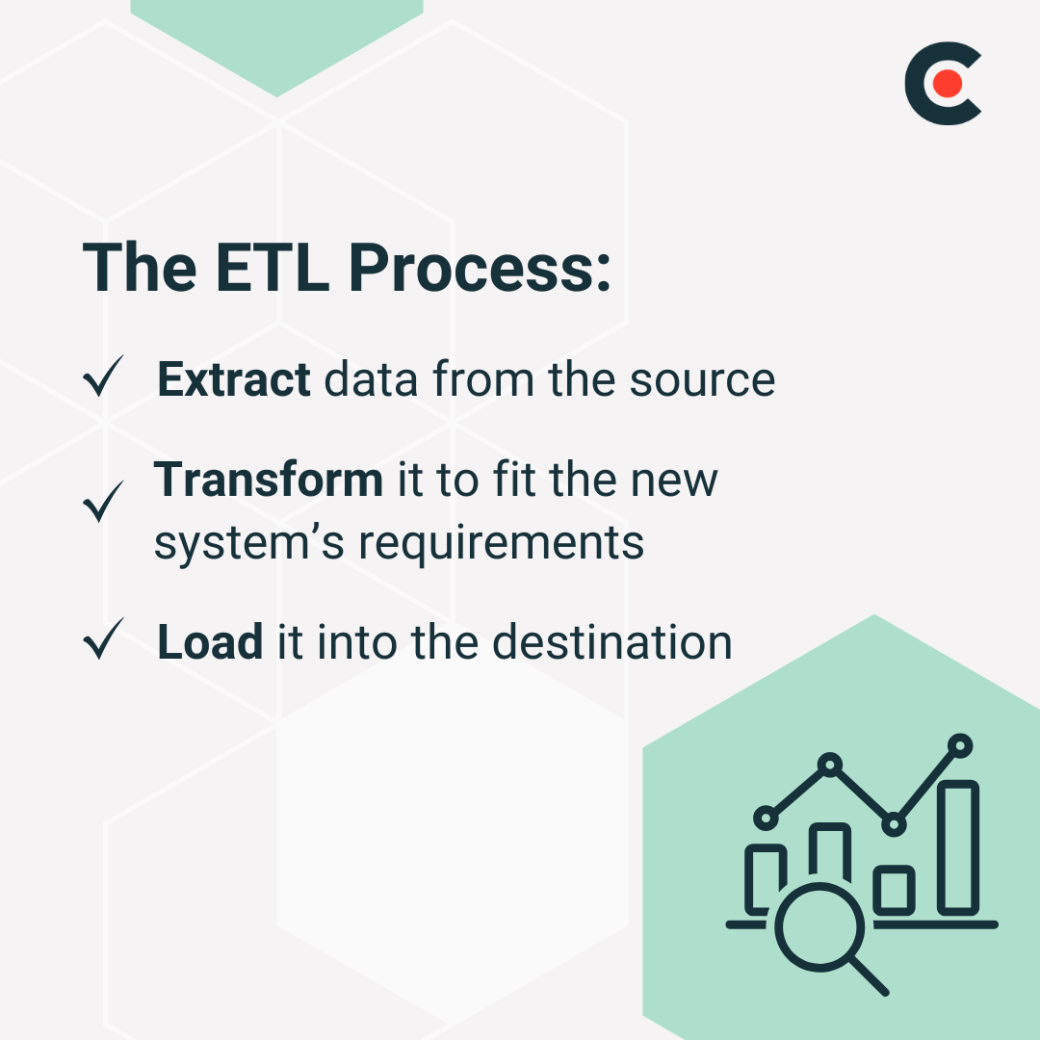
The ETL process is better than manual or ad-hoc methods because it automates data extraction and saves time.
Look for data inconsistencies, duplicate records, and formatting issues. If you don’t catch them early, they can derail the entire process.
More importantly, make sure your access controls and security settings migrate correctly. Any misstep could lead to sensitive data being exposed or locked out. Unfortunately, misconfiguration or human error is a primary cause (31%) of cloud security breaches.
Once migration is complete, you need to verify the accuracy of your data. Look for missing records, broken links, or formatting errors, which can quickly ruin user trust.
Next, optimize your content structure for usability so consumers can find what they need without frustration. This benefits both the user and the business. A recent study also found that optimized content can lead to a 41.46% increase in URL clicks for target keywords.
Finally, conduct user acceptance testing (UAT). This process lets real users test the system and provide feedback on issues you might have missed.
Without testing, your app stays vulnerable to performance issues like slow load times, crashes, or poor scalability. These issues can drive users away, but setting up performance tracking lets you spot bottlenecks before they become disasters.
Here’s how to test your app’s performance and reliability:
Setting up analytics requires time and resources, but it’s an investment in informed decision-making for your app. Having the right tracking in place before testing allows you to gather valuable, data-backed insights and optimize the app as you go.
Here are some tips to consider:
Quality assurance (QA) testing is not optional — it’s your app’s final safety check. According to Andrieiev’s advice, “Without rigorous QA, businesses risk launch delays, security breaches, and poor user experience. QA ensures that apps meet compliance standards (HIPAA, GDPR), deliver high availability, and scale efficiently.”
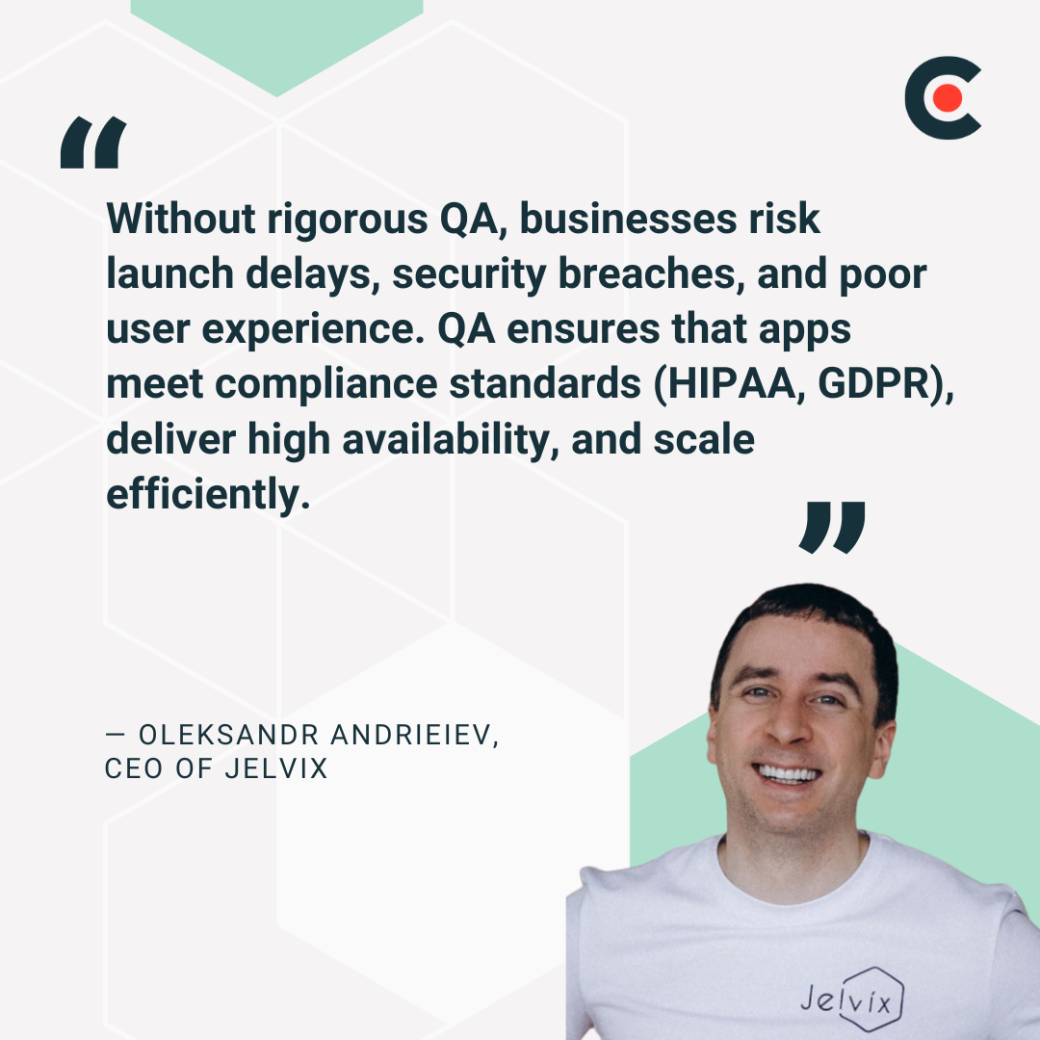
Here’s what thorough QA testing covers:
A successful app migration and testing process is hard to achieve independently. Working with a reliable app development partner is a best practice your team will appreciate.
Andrieiev encourages it: “The right development partner understands market-specific challenges, scalability needs, and compliance requirements.” Plus, they’ll offer tailored solutions and future-proof architectures that will help you maximize business value.
Still, even with a capable partner, you should retain control over your app development strategy. Make sure they know your key values. Andrieiev emphasizes, “Success requires a structured roadmap, well-defined KPIs, and a transparent collaboration model. Companies should prioritize security, automation, and interoperability.”
Executing app migration and testing correctly makes you much more likely to enjoy a successful launch. Remember, each step in this list makes your app more secure, scalable, and user-friendly.
You must monitor your app’s performance, gather user feedback, and iterate to stay ahead of the curve. Download our complete app development checklist to nail every detail.


