

Updated January 3, 2025
Consistent data backups and a managed services partner help strengthen the security of your dedicated server, which reduces the risk that your company falls victim to a cyberattack or data breach.
It seems as though no web server is safe from the threat of web attacks, data breaches, and other malicious activity.
Hosting your site on a dedicated server – a server that only serves to host your company's data – can improve your company's security, especially compared to a shared server, or a server that is shared by at least 2 (and potentially several other) accounts.
Looking for a IT Services agency?
Compare our list of top IT Services companies near you
To start, with a dedicated server, your security is automatically strengthened because you don't have to worry about the possibility of sharing your it with a malicious site or spammer.
Still, there are other measures you should take to boost security on your dedicated server.
You may never completely eliminate the potential for an attack on your server, but the following 5 tips provide added protection to your dedicated server.
A distributed denial of service (DDoS) attack floods a web server with fake traffic to the point of overloading a server.
When the server is unable to keep up, the site experiences increased latency or, in a worst-case scenario, crashes entirely.
DDoS attacks are becoming increasingly common in both frequency and size.
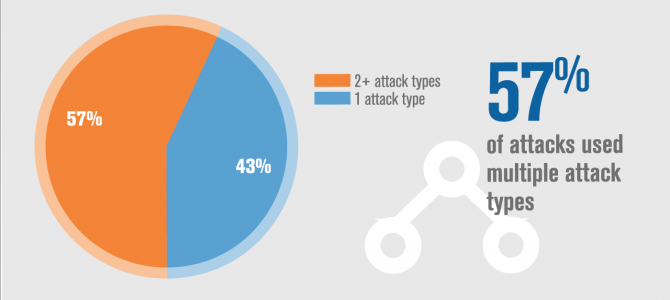
More than half of data breaches (57%) companies experienced actually entailed multiple types of attacks. Given this fact, site administrators should take advantage of DDoS protection options available to them.
Generally, DDoS protection can be purchased incrementally depending on the size of attack you wish to protect against. Some hosting companies, such as Reliable Site, even offer free basic DDoS protection against attacks of up to 20 Gbps with all of their dedicated hosting plans.
If your server data were to be compromised today, would you have a recent backup readily available to restore your site?
Scheduling regular backups of your data is one of the easiest and most effective steps to protect your site from serious long-term damage caused by an attack or data breach.
This way, in the event that your data is compromised or lost, you can restore your files and site data with as little delay as possible.
The frequency with which you should schedule data back-ups depends on the nature of your site and how often you update its content.
Most hosting plans allow you to easily set up and even schedule automatic data backups as needed. For example, you might choose to backup your site's user files (and other files that change frequently) on a daily basis, while having other files, such as images and other more "stationary" data, backed up every couple of weeks or even once a month.
Ideally, you should take the time to backup your server data daily or at least a few times a week. Of course, the frequency with which you back up your data also depends on how much space you have available for backing up this information.
When logging into your dedicated hosting account, always take a moment to consider the security of the network you are using. This is one of the simplest and most effective ways you can increase security on your server.
Avoid entering your username and password when you are logged into a public Wi-Fi network or any other network that isn't entirely secure.
For example, although it may be tempting to head to your favorite coffee shop and use its free Wi-Fi to do work on your site, it's important to realize that others can view any data you enter, including your server username and password. This can compromise your log-in information and, in turn, put the security of your server at risk.
Only log into your hosting account using a trusted network, and make sure that all other authorized users follow this rule as well.
If you're in the habit of clicking "remind me later" when you receive notifications for security updates or patches, you could be putting your site at risk. Always take the time to install these updates and patches as soon as they become available.
In fact, I suggest checking for these updates on a daily basis rather than waiting for the prompt.
Often, security updates and patches are designed to help fix vulnerabilities in software programs and applications that can compromise the security of your site and server information.
In most cases, these updates take just a few minutes of your time to install but provide you with much-needed peace of mind and protection.
It's also a good idea to occasionally delete any files, applications, or programs from your server that you no longer use. This way, you won't have to worry about one of these programs developing a security vulnerability that could put your site in danger. This also streamlines your server and frees up resources to store other more useful data.
As a result, you may find that you have faster speeds, especially when it comes to page-loading speed, since your host will not have to dig through a bunch of "useless" or otherwise stagnant files to retrieve the information it needs.
If manually securing your dedicated server seems overwhelming or time-consuming, consider hiring a managed services provider to help maintain your dedicated server.
A managed dedicated server has a dedicated team of administrators who handle daily maintenance, security, and other tasks associated with keeping a server running smoothly.
These providers are especially valuable for companies that don't have a lot of experience managing a dedicated server or ones that don't have an in-house administrative or IT team available to install updates, run security audits, and perform other time-consuming but important tasks.
Managed server administrators check for security updates daily and ensure your server's data is backed up frequently, thus saving you the time and hassle of completing these tasks yourself.
It is worth noting that upgrading to a managed server has a cost, but the overall time savings can be more than worth the additional cost for many in the long run.
Unfortunately, there is no surefire method to completely protect your server and site.
Taking these precautions and measures, however, help bolster your company's security.
Use these tips to reduce the likelihood of your site falling victim to an attack or data breach.


