

Updated December 6, 2024
Creating a secure API is essential for maintaining success in your business. Consider how you can improve your API design and user functionality with these tips.
Today’s digital world is rich in services, platforms, and web applications. Every day thousands of new web products are released, and the existing ones provide new features, extensions or integrations.
All of these websites would not be possible if there were no APIs (Application Programming Interfaces) allowing companies to expose their assets or give a means of exchanging vast amounts of data quickly and securely.
Looking for a Software Development agency?
Compare our list of top Software Development companies near you
Nowadays, APIs are the backbone of the digital economy. But creating one is not always that simple.
Therefore, I would like to provide you with 4 key areas you need to cover to succeed in creating an API.
RESTful web APIs use the standard HTTP methods, error notifications, and most commonly JSON data format. This standard is not only more common but also easier to use in relation to SOAP or XML-RPC communication.
Although most API Design principles apply to any technological approaches, you might face significant differences when looking closely.
Designing an API should be the first exercise you do before you start any coding. It’ll provide you with insights into your user’s behavior, the business model you want to implement, and a roadmap of goals for your project.
There are various ways that APIs may be used and marketed and they may serve different goals of the organization.
APIs may be used commercially with diverse monetization approaches or they may be totally free to use so that they can enhance the promotion of another product you are selling.
Therefore, defining your business model for an API will be key to making any further decisions.
The most common models of an API are:
You may also consider the ways you would like to monetize your API. There are plenty of different approaches, but defining what exactly your API does for the company is key to your business model.
API users may not always be the same ones as the users of your application.
API users are usually developers or organizations who need/want to either syndicate some parts of data or utilize some features you provide.
Keep your user in mind during the software development process and make sure your API fits their actual needs.
It’s good to define the means of authentication, authorization and possible access levels in advance to your API.
These decisions will lay a clear vision of how the end users will be able to connect to your API and what they will be able to do with it.
In some cases, you may want to assign different access levels and authorization. For example, if your application distinguishes different account types or if you are using pricing tiers, you may want to limit access to certain functionalities for different groups of people.
Having a rough plan on what should be managed or limited is one of the key API design factors.
Once you have an API in place, someone will be able to “consume” it. But these people will need to understand how to connect to it, what they are able to do with it and how all this comes together. This is the moment when good documentation kicks in. Well-written documentation provides all the necessary information on such topics as:
Documentation of your API should have a clear structure that makes it easier to find relevant information and should be written in a language understandable to both developers and non-developers.
In most cases, you will need to use technical language, but try to make it plain and simple so that a product manager can understand what your API will provide.
There are different routes to take when it comes to distributing this documentation to your team. It may be something as simple as a well-prepared PDF document or a document generated by an online tool, such as Swagger or Postman.
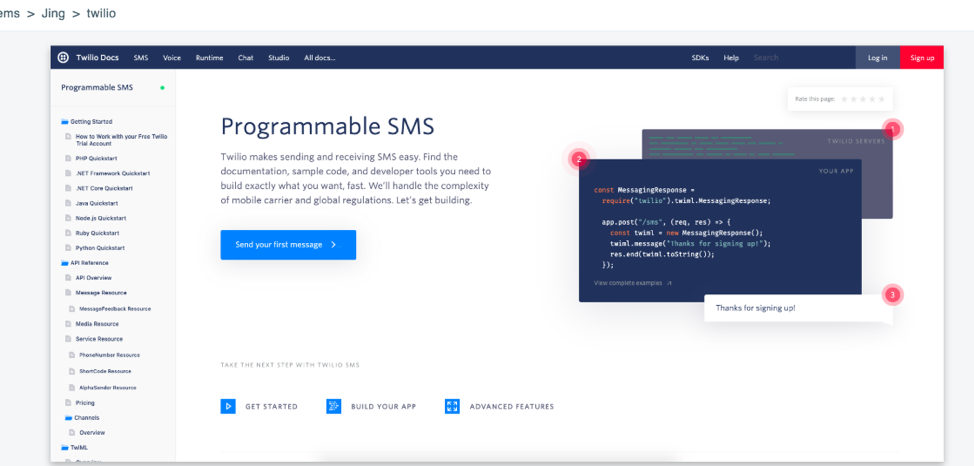
On the other hand, your API document could be a custom-made website. A website could act as a testing tool that allows you to interact with the endpoint on the web browser. The ability to quickly check the interaction with a specific endpoint can definitely help make your API better.
Keep in mind that successful API documentation is also part of marketing communication - it may encourage more users or companies to go to your web API if they see that you’ve put effort into its preparation.
Provide yourself with a system to track your API analytics. These analytics will not only help you in testing but will also allow you to better understand what the end user wants or struggles with.
API metrics should also lay a foundation for possible improvements.
Below is an example of a Google analytics dashboard built with Embed API:
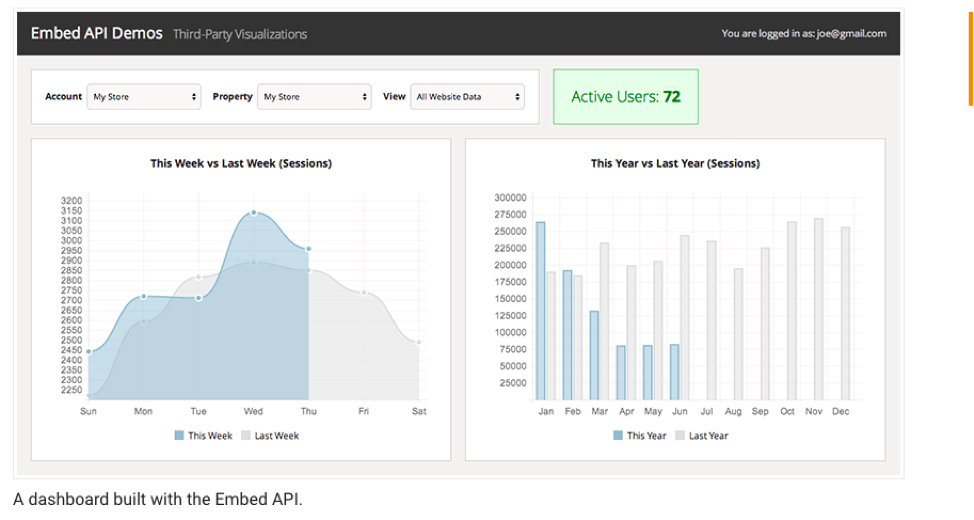
Some of the basic statistics you might want to capture and monitor are:
Eventually, be pragmatic about your analytics, and define your own set of parameters to measure to achieve the best results.
Like any digital project, your API needs to be properly tested. Do not neglect this essential part of the process and plan time and budget for testing as well.
It’s important for you to remember that this shouldn’t be only one time. Repetitive and periodic testing or even test automation with constant monitoring may be crucial for your business.
Define which elements are crucial and need to be tested, make sure each endpoint is responding, and check whether the data matches to ensure quality.
As well, test the web API with some end users. Providing a sandbox environment will be helpful in most cases, especially if you allow users to create, manipulate and delete data entries via API.
The end users might try to use your API in ways you wouldn’t expect, therefore they may provide you with interesting test cases.
In the digital world of today, RESTful web APIs are enablers of data exchange and allow for development progress like never before.
Harnessing these APIs may take your services to another level, but you should be prepared and plan its product design process properly as your competition may be already out there with its own solutions. Consult with a development company to ensure that your API is up-to-date.


