

Updated January 3, 2025
Use the following SEO best practices to improve user experience and drive e-commerce for your company site.
All e-commerce websites want maximum returns from their SEO services. For sites with an e-commerce focus, SEO failure can cause fewer website visits and lost revenue.
This article explores six ways for your e-commerce site to strengthen SEO efforts to achieve your fullest e-commerce potential and the best conversion rate possible.
Looking for a SEO agency?
Compare our list of top SEO companies near you
If you want to attract the attention of search engines, make sure that you create unique title tags for each of your product pages.
A title tag is an HTML element of a webpage that defines the title of the webpage, whether it be an article name or product title.
To see what title tags your pages currently display using Google Chrome, open your website and type CTRL + U or right-click on the page and select 'View Page Source'. Then press CTRL + F and search the term ‘title tag’ to see what the title tag for that page is.

Use key phrases for your title tags as opposed to specific keywords to minimize the risk of using duplicate title tags throughout your website.
For example, instead of using the title tag 'LED television' for each model of television you have available, you can create a title tag specific to each brand, size and model number, such as 'Sony 48" 1080p LED Smart TV.' Use this technique on every product page you have on your website.
Place more important keywords at the beginning of the tag, since search engines will rank the importance of words based on their placement. Although there are a ton of variables that come into play when it comes to the ordering of words in a title tag, the most important thing to consider is the words you actually use.
Use a digital marketing toolkit like SEMRush or another keyword research tool for detailed keyword assistance for creating your title tags.
Create a permanent 301 redirect page for your product pages that are no longer active, like those for products that go off the market. 301 redirects allow search engines to determine where the to find the right content and remove old pages from their indexes.
There are various approaches to creating a permanent 301 redirect. For example, those who use an Apache configuration on their server need to make sure that they have access to their .htaccess file—the controlling file for a server—in order to create a permanent 301 redirect.
Make sure that you’re logged into your server’s admin account and FTP server, or “File Transfer Protocol", which allows you to share and access files on a server, even remotely. This means you can access and edit the coding of your website to make required changes to your pages.
If you fail to create a redirect, your visitors will see is a 404 Not Found page, which means they won't be able to access your information and will likely leave your site.
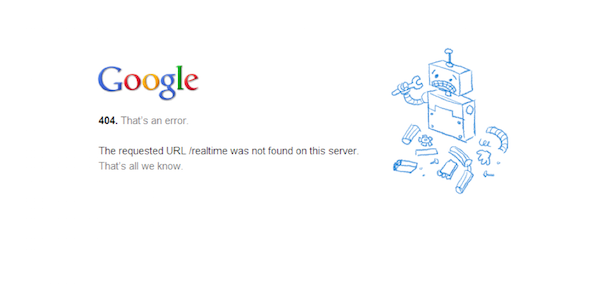
Use a 301 redirect to redirect your traffic to a similar product page or a message that lets them know the product is no longer available. When creating new pages to replace those that have expired, make sure to proofread everything before it goes live.
Optimizing your category pages with target keywords to help customers navigate your site and find the products they are looking for is an essential SEO practice.
Category pages display a collection of products for a customer to search through and find based on their searching preferences (i.e., men’s clothes), rather single products.
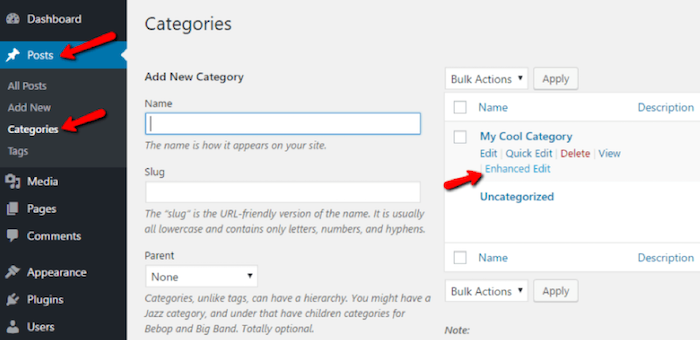
“Your category pages should be optimized to appear ahead of individual product posts in search engine results because they will bring in a wider group of customers than each individual product page will. Setting up your product pages and category pages with the same keywords only means they'll be competing against one another for rankings” – explains Leon Acosta, an SEO Manager at Essayroo.
The best keyword approach for product and category pages is to optimize individual product pages with key phrases specific to that product and use encompassing key phrase for category pages. Within your category page, you can improve your SEO services by using keywords in the following places on your site:
Find effective keywords and phrases using the Free Keyword Tool, then ensure you're using them in the right proportions by referencing Keyword Density Checker.
High ranking category pages do have their advantages in the sense that customers coming to your store who don’t know what they’re looking for can browse with ease, but the majority of customers will already have an idea of what they want.
As of 2016, Google began indexing their search results with a mobile-first directive with plans to release the system later in 2018. What this means is that they prioritize versions of websites that are mobile-ready for mobile users in their rankings.
SearchEngineLand found that over 60% of all search engine queries came from mobile devices. This number will continue to increase.
Since Google favors mobile-friendly sites, information about your mobile website, including meta tags, speed, and structured data, will be considered when ranking for mobile and desktop users.
To increase your mobile-friendly ranking, avoid things like Flash that aren't mobile compatible and use fonts that aren't easy to read without zooming. Keeping text short and to the point is also a plus for mobile users.
Breadcrumbs and permalinks are an essential part of optimizing your e-commerce product pages. Not only will do they dramatically improve the user experience that your e-commerce store provides, they vastly increase your product and category page traffic, which in turn can boost sales and revenue.
‘Breadcrumbs’ are series of links typically found at the top of a webpage that track user navigation through your website so they can easily identify what they’re looking at and find their way to back to similar products.
For example, if you’re operating a clothing store and your customer is looking at a winter jacket, the breadcrumb trail may look like;
Home > Winter > Men’s > Jackets
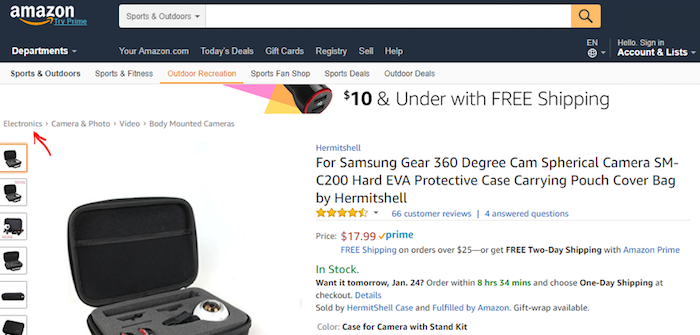
Source: Amazon
Breadcrumbs help Google index your product pages and SiteMap as well as give your customer a better user experience within your site.
Permalinks, on the other hand, are static links on your website pages that don’t move or change, such as a link to a product page. These are indexed by the search engines and then ranked accordingly.
In order to understand the content within your pages, search engine crawlers will move through the permalinks within your site. Search engine crawlers are small programs that search engines use to access websites and their web pages in order to create an index of the website. The crawler will navigate every single link on your website, creating a ‘map’ of the website so it can be indexed properly.
If you are able to optimize the product page permalink and structure of your e-commerce store, you'll be able to give search engines a clearer picture of what your store is all about, which helps rank you higher and with more search accuracy.
Self-explanatory permalinks, such as 'www.store.com/category' are an easy way to let the search engine crawler know what they're looking at.
Help boost the visibility of your product pages by adding rich snippets, or a small piece of text that summarizes your website or individual website page on search result pages, to your pages.
Rich snippets give additional product details to your customers and help search engines index your pages, which bolsters the presence and rankings of your product pages.
In addition to rich snippets, add schema markups for product information (size, model number, colors pricing, ratings and reviews). Schema markups are snippets of code that you insert onto your website that helps search engines index your page, so users can find the relevant content they are looking for. They are similar to a rich snippet, but apply to your website as a whole.
Snippet techniques are essential to your SEO ranking as they help to provide more information to search engine users in an easily digestible format that makes them more likely to click on your website or web pages.
SEO can hugely impact your company's online sales. When more searchers find your products, you open the doors to more potential revenue. Follow these 6 best practices to help increase the e-commerce revenues your website generates through SEO.


