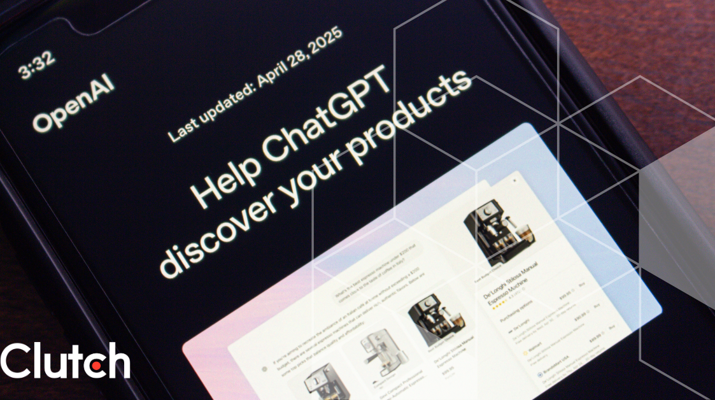Updated December 17, 2024
Website maintenance is the key to customer retention. Website users appreciate when websites are fast and reliable. Use these 7 tips to identify potential website problems and solve them before they cost your company.
Business success requires website design and maintenance. If your website includes multiple files, pages, images, or videos, then your website’s functionality might suffer without proper care.
You are responsible for checking issues such as broken links, technical issues, website bugs, security issues, and load speed. Failure to address these issues could cause an increase in bounce rates and a decline in website traffic.
Looking for a Web Design agency?
Compare our list of top Web Design companies near you
You can solve these website challenges with my 7 tips for business website maintenance.
Page loading speed is the primary measure of your website’s functionality. According to one report on website user experience, 52% of website users will abandon a website permanently if it loads too slowly.
It should not take longer than 3 minutes for your website to load. If you suspect your load speed is in trouble, tools like GTmetrix, shown below, can provide performance reports for your website.
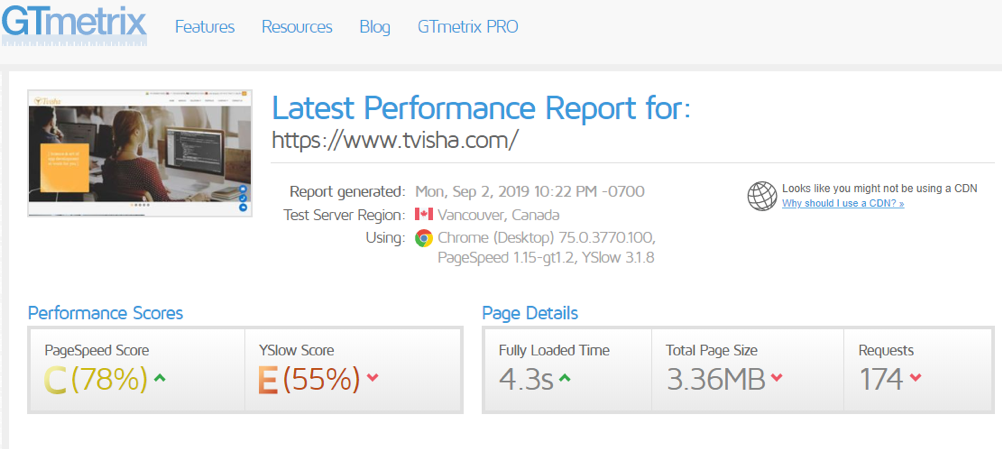
GTmetrix’s dashboard will give your website an overall page score and show you how long it takes for your website to load fully. The website in this example took 4.3 seconds to load.
The faster your website speed, the faster your customers will be able to make purchasing decisions about your products or services.
If your website loads at low speed, then there is a chance of a high bounce rate, which could lead to your website falling in search engine results pages.
Regular SEO audits make sure your website ranks on search engine results pages (SERPs).
A regular search engine optimization audit helps you to:
Neil Patel’s resource for SEO audits is shown below. This tool assigns websites an on-page SEO score and analyses monthly traffic, keywords, and backlinks.
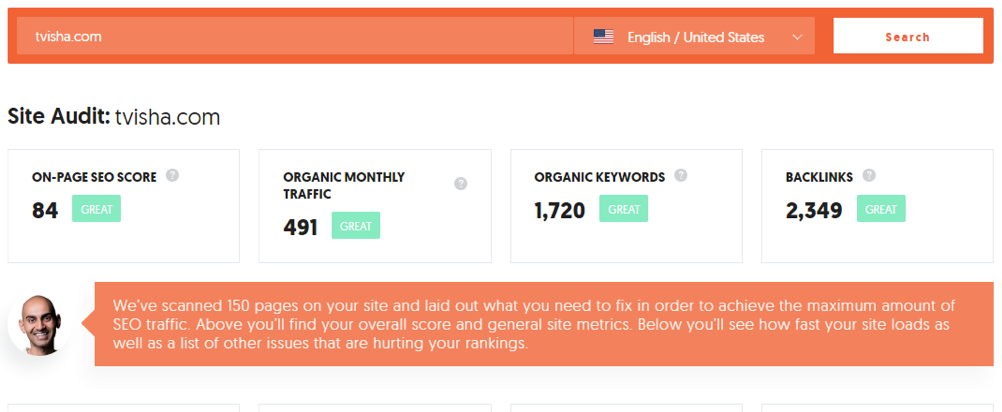
The audit’s results will help you understand issues on your website that need to be fixed. SEO consultants can also help businesses identify the next steps after performing an audit.
Along with an SEO audit, businesses should stay connected with audience preferences, emerging trends, and algorithm updates. SEO is not only important for ranking in SERPs but also for generating sales and revenue.
Website content must be updated regularly to attract and retain website visitors. This content can include:
Fresh content attracts more users. Including the date of publication at the beginning of the blog helps your customers find recent content. It also helps search engines to filter recent content when ranking websites.
Make sure that images are placed properly in the desired design on the page. In the case of e-commerce websites, discounts, deals, coupons, and special offers must be updated daily.
You should also update contact information, terms and conditions, current copyright information of your website, and disclaimers regularly.
Employing visual content with relevant and high-quality images can help increase website traffic and sales. Always prioritize the quality of work over quantity.
Make sure that your call-to-action (CTA) buttons are bug-free since these will play a vital role in converting customers, which generates revenue for your business.
Similarly, if you are an e-commerce business, links to your shopping carts and payment gateways should be error-free.
Create a space on your website for your customers and website visitors to comment and offer suggestions or feedback on the working functionality of your website.
Providing opportunities for customer feedback lets you know what customers value and alerts you to website bugs that could potentially impact your business. Doing so also signals to customers that you care about their needs.
People have come to expect more personalized customer experiences. Now is a good time to adjust your company's strategies to your current and potential customers’ preferences.
Most searches today come from mobile phones, which means your website must be mobile-responsive in order to have a good user experience (UX).
You should regularly monitor whether your website is compatible with various browsers such as Firefox and Chrome and make sure your website aligns with the mobile versions of those browsers as well.
Regular website maintenance is mandatory for every business regardless of size or industry. It not only empowers your business but also builds trust for your customers.
Make sure that your website is error-free and easily accessible to customers. Follow these tips to maintain your website to boost customer engagement and conversions.